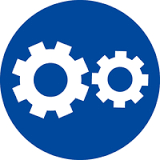Error-SafeNet Aksfridge Service With Parameters 1157 577 1 on HASP Driver Installation
Quick Steps
- In the system BIOS, change the Advanced Boot Options to Disable Driver Signature Enforcement.
- Install the HASP driver.
Overview
When installing the HASP driver, if an error message appears about a Sentinel Run-time Environment error for the aksfridge service with parameters 1157 577 1 and Status Code 48 5 733 577, the driver signature enforcement in the system Bios is enabled and causing an issue.
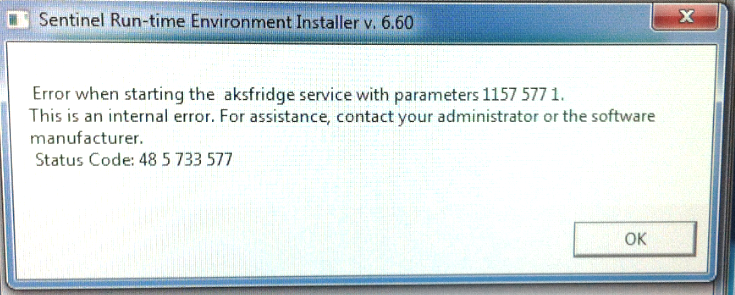
Prepare
Please review this table before you begin to ensure your success.
| Time to Complete | 15 minutes |
| Skills Needed |
|
| Prerequisites |
|
Details
- If the computer is running, shut it down.
- Start the computer and immediately start repetitively tapping the F8 control key to get to the system BIOS and the Advanced Boot Options.
NOTE: On some systems, you must first press the F2 control key to get the Boot Menu, then press the F8 control key to reach Advanced Boot Options. If you cannot access the BIOS, contact your IT department. - When the menu appears, use the Down Arrow key to scroll to Disable Driver Signature Enforcement.
- Press Enter and allow the boot process to continue.
- After your computer has completed the boot process and you have logged in, follow the instructions to uninstall and reinstall the Sentinel HASP driver to continue.
Troubleshooting
If the problem persists, contact FARO Support.
Keywords:
portlock, product key activation, license activation, activate product key, HL, SL, upgrade, software key, license key, Safenet, dongle, soft lock, softlock, hard lock, hardlock, thumb driver, USP drive, flash drive