Error-A Later Version of FaroArm USB Driver is Already Installed
Overview
If while you are installing the USB FaroArm driver you receive an error message saying a later version of the driver is already installed on this computer, you cannot continue with the driver installation until you remove the existing USB FaroArm driver and reinstall a new one.
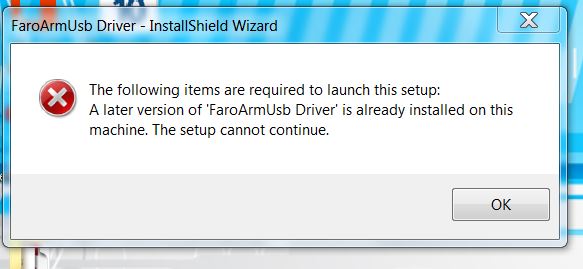
Manually Uninstall the Existing Driver
- From any Windows File Explorer window, click Tools > Folder options.
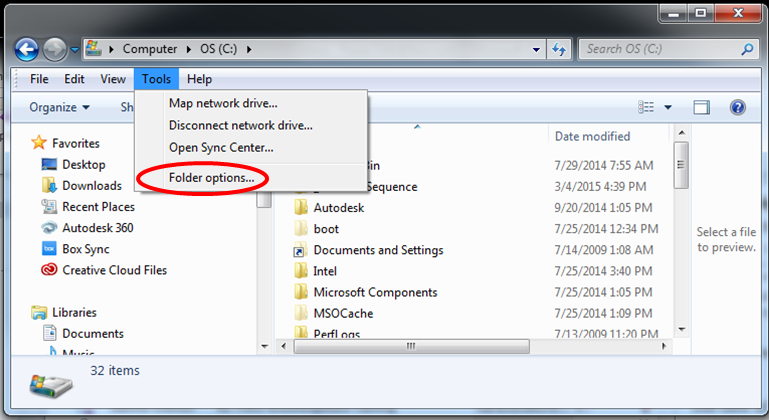
- In the Folder Options window, click the View tab and select Show hidden files, folders, and drives.
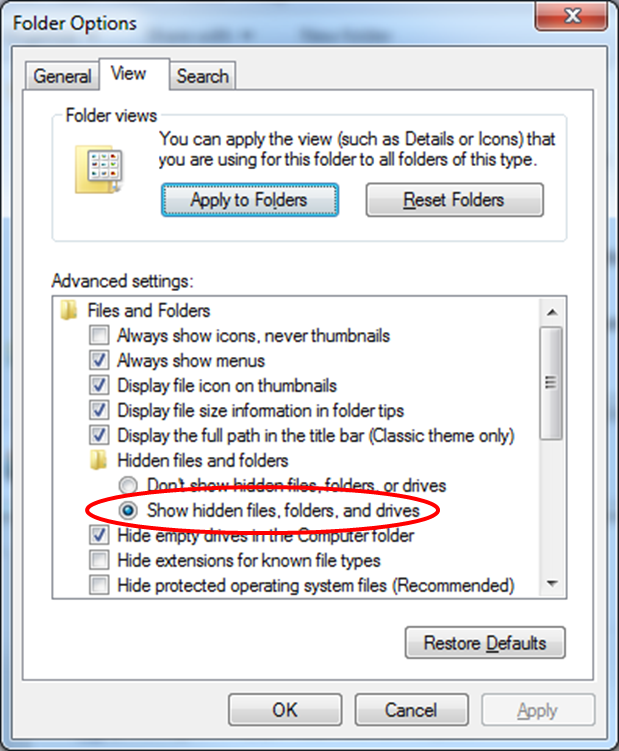
- Click OK.
- Navigate to these directories and remove the files.
- C:\ProgramData\FARO\FaroArmUsb
- C:\ProgramData\FARO Technologies
- C:\Program Files\Common Files\FARO Shared
- C:\Program Files (x86)\Common Files\FARO Shared
- C:\Users\[USERNAME]\AppData\Local\FARO_Technologies
- Go to install the NewDriver to continue.
Install the New Driver
- Click here to download the driver that is best for your computing environment, as explained in this article.
- Click here for instructions to Install the New Driver. Skip the Uninstalled the Existing Driver section because you already did that manually.
Keywords:
FaroArmUsb, arm
