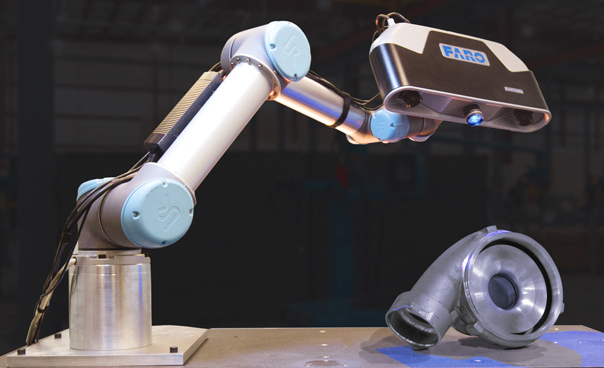Creating Images with Noise-Free Results When Using the Cobalt 3D Imager
For the best noise-free results when imaging parts, follow these guidelines.
- Ensure the Cobalt is securely mounted to a sturdy, vibration-free base, floor, granite table, or robot. Vibration or movement while imaging affects the accuracy and noise levels within the image.
- Compensate your Cobalt at a stable temperature, ideally in the same environment where you use the Cobalt to image parts.
- Cover the background with a dark, preferably black, cloth or paint so that only the part you are imaging is picked up by the Cobalt.
- Ensure there is no sunlight, direct or indirect, in the environment where you use the Cobalt to image parts.
- For the highest precision, use Stereo Scanning Mode instead of Enhanced Stereo Mode.
- Use an exposure that is just under the saturated red, as it appears in the Exposure Color Mapping feature. See the Cobalt User Manuals for details.
See Also
- Where can I download the latest and earlier versions of the FARO Cobalt 3D Imager User Manuals
- What is the best way to mount a single Cobalt 3D Imager
- What is the purpose of the camera temperature warning for the FARO Cobalt 3D Imager
Keywords:
best results, noise free scans, noise free scan data