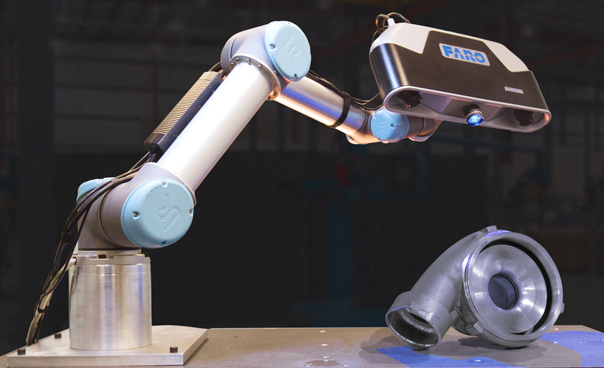Dot Plate Template and Compensation Instructions for the Cobalt 3D Imager
Quick Steps
- Click a link to download the compensation dot plate template for the camera lens size that is currently installed on your FARO® Cobalt 3D Imager.
Date Supported Hardware Download 23 Jun 2016 5 MP and 9 MP Cobalt, using the 500 FOV lenses E-ACC-08471-000 - 500 FOV Dot Plate Template.tif 23 Jun 2016 5 MP and 9 MP Cobalt, using the 250 FOV lenses E-ACC-08243-000 - 250 FOV Dot Plate Template.tif - Print the template without any margins or scaling on 11 x 17 inch paper.
Overview
You need a dot plate template when you preform a compensation to optimize the performance for your Cobalt.
Performing a compensation makes adjustments for changing conditions in your work environment that may affect your Cobalt. Always perform a compensation when you change camera lenses or if you get a camera temperature warning. Otherwise, the frequency for performing compensation is based on your own production guidelines and standards.
For details about how to perform a compensation, download the Cobalt User Manual and search type compensation into the search field to find step-by-step instructions.
See Also
- User Manual for the Cobalt 3D Imager
- Technical Specification Sheet for the Cobalt 3D Imager
- Camera Temperature Warning for the Cobalt 3D Imager
- Compensation, Calibration, and Certification Standards for FARO Devices
Keywords:
calibration, certification, stencil, accuracy, tolerance, when should I perform a compensation, how often should I perform a compensation, best practices for the cobalt