Preprocessing Settings to Eliminate Warning Messages While Meshing a Clipping Box in SCENE
When meshing a clipping box in SCENE, you may see a message telling you that the point cloud your are working with does not support meshing.
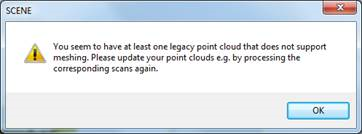
This happens because the point cloud has not yet been preprocessed. To correct this, on the SCENE main menu go to Operations > Preprocessing > Preprocess Scan. Let the processing run, then use the meshing feature again.

