Device Control Panel Is Not Displayed or Is Hidden in Measure 10
Quick Steps
- Verify the FARO Device Control Panel is running.
- Close the FARO Device Control Panel.
- Locate and rename the user.config file.
Overview
With multiple monitors and changes in screen resolution it is possible that the FARO Device Control Panel window can be positioned off the screen and out of view rendering it unaccessible. The following procedure will allow you to reset the Device Control Panel window to the default location, (bottom right of the screen).
Details
- Launch the FARO Device Control Panel. This can be done by launching the program directly from the Windows Start menu:

or from within Measure 10 via the Devices Tab > Device Control Panel icon:

- Verify the Device Control Panel is running by pressing Alt+Tab. The Device Control Panel should be in the list of open programs.
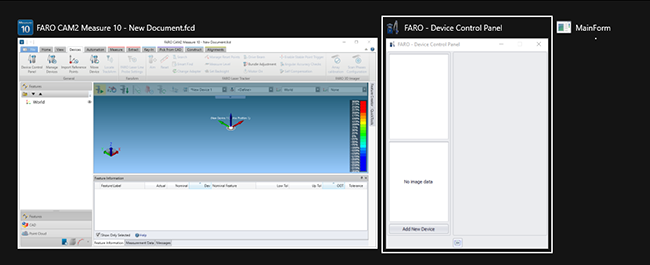
Alternately, you can click on the Show hidden icons arrow on the Windows Task Bar and verify the Device Control Panel icon is present.
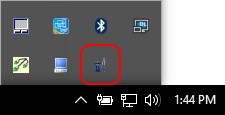
If the Device Control Panel is not present, this is an indication of other issues and reinstallation of Measure 10 is recommended.
- Close the Device Control Panel by clicking on the Show hidden icons arrow and then right-click on the Device Control Panel icon and click Exit.
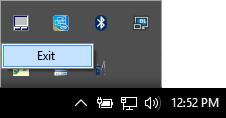
- In Windows File Explorer, navigate to:
C:\Users\<USERNAME>\AppData\Local\FARO_Technologies\Faro.DeviceControlPanel.e_StrongName_g5mlrfzqzngfoztfp2bkxwu3gf1srvme\10.0.0.0
Note: Regardless of the software version installed, this folder path/name remains the same and applies to all versions of Measure 10.
Note: "AppData" is a hidden folder, so it must by manually entered into the address bar.
- Rename the file "user.config" to "user.config.old"
- Restart the Device Control Panel. The Device Control Panel should now appear in its default location, (bottom right of the screen).
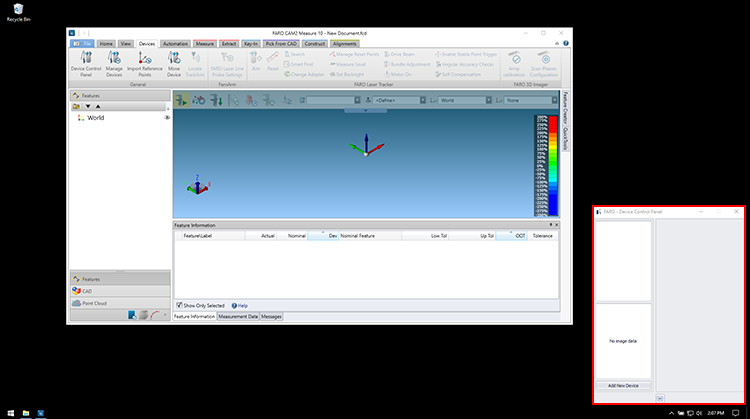
See Also
- Reset Settings to the Default Configuration for Measure 10 Interface
- Software Download, Installation, and Readme Files for Measure 10
Keywords:
device manager, off screen, not shown

