Importing RevEng Extracted Features into Solidworks
Overview
Cross sections created and extracted from a mesh in RevEng can be imported as sketches into a Solidworks part for further processing.
Behavior
The .igs/.iges or .stp/.step file is correctly imported in Solidworks but no sketches containing the exported curves/points are generated.
Solution:
Failure to properly import exported curves/points as sketches is typically caused by the current Solidworks Import Settings. Follow the steps below for proper configuration of import settings for STEP/IGES/ACIS file formats.
- Open the Solidworks System Options screen by clicking the Gear icon in the top panel.
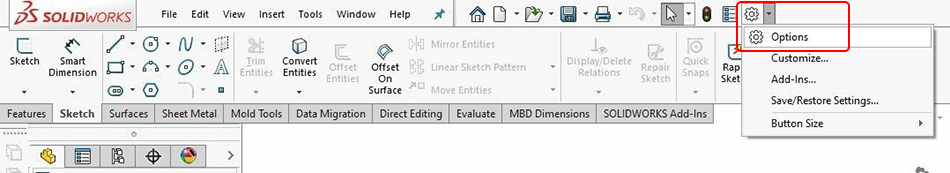
- Select Import in the left pane of the System Options.
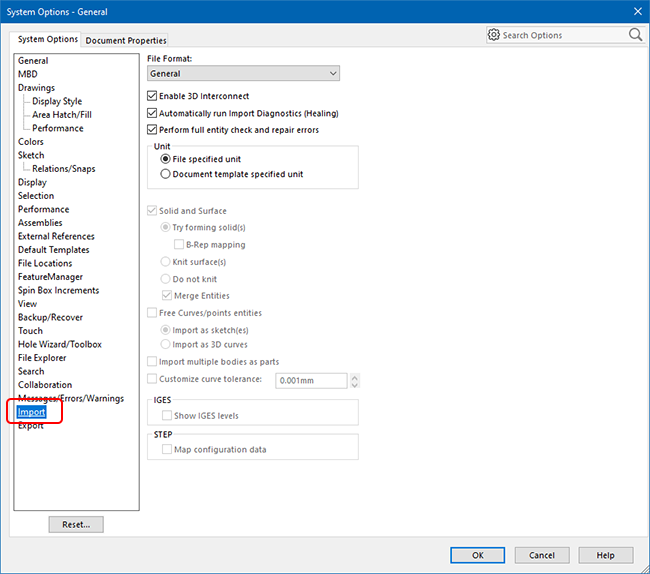
- Select STEP/IGES/ACIS from the File Format drop down menu.
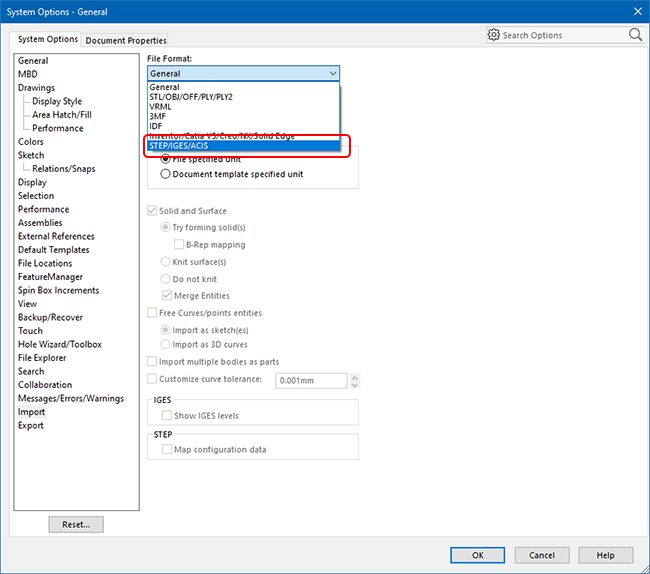
- Tick all the boxes in the Entities to Import panel as shown below.
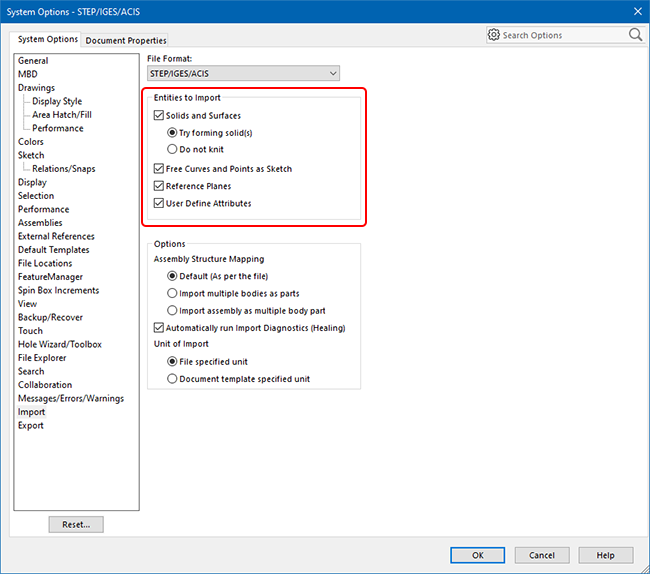
- Click OK and then restart Solidworks to apply the new settings.
- Now curves Exported by RevEng will be imported as 2D sketches.
Note: This solution was tested in Solidworks 2017 and later versions only.
For more information on Solidworks import/export settings, see the Solidworks Online Help

