Extension Adapter Installation for the Quantum FaroArm/ScanArm and Gage
Overview
The Extension Adapter i-Probe, part 21460, is an adapter with a standard M6 threaded hole at the end. The adapter accepts any extension or probe with an M6 thread. You can get the adapter by contacting your regional FARO Account Manager.

When threading the adapter onto the end of the FaroArm® it may be a little tricky to align the adapter. It is possible to damage the electronics if the adapter is incorrectly threaded. To avoid this situation, follow these detailed steps to attach the adapter.
Details
- Have the i-Probe Extension Adapter at hand.
- Turn on the FaroArm and reference the encoder joints until the blue flashing LED light that wraps around the end of the FaroArm turns solid blue.
- Open the probe locking lever, and remove the attached probe.
- Remove the thread guard by turning it counter-clockwise.

- Take a minute to notice the blue LED arrow on top of the FaroArm and the small arrow on the inside of the adapter.
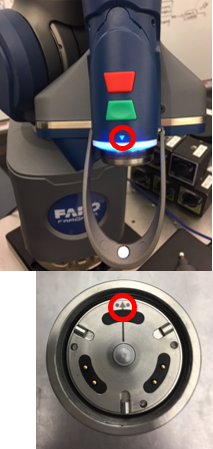
- Rest the bottom of the adapter at an angle against the bottom of the FaroArm threaded ring-face, so you can see the arrow inside the adapter. Align the two arrows and tilt the adapter up to fit flush against the ring-face. When the arrows are correctly aligned you hear a click when the adapter meets the thread ring-face.
Caution: If you do not hear a click, do not turn the adapter. Instead, realign the arrows and tilt the adapter up to fit flush against the ring-face. Repeat this until you hear a click. If the arrows are not properly aligned, the threads can bind and the adapter may not attach correctly.
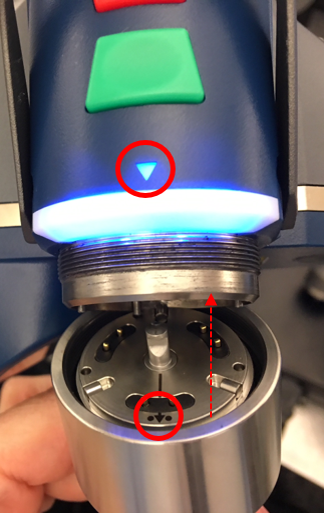
- Press the adapter against the ring-face until the LED light that wraps around the end of the FaroArm flashes green and then turns solid blue again. This means that a the FaroArm recognizes the adapter.
- Close the probe locking lever.
- Turn the adapter clockwise to screw it in place. Keep turning the adapter until you reach the end of the threads and the adapter stops turning. Hand-tight is all that is required.
The adapter is now ready to receive a probe extension. Although, the FaroArm and CAM2 software automatically recognizes the adapter, you must enter the correct probe diameter in the CAM2 Device Manager for any probe you attach to the adapter before you try to compensate it.
Caution: After you remove the adapter, remember to replace the thread guard to protect the threads on the FaroArm.

