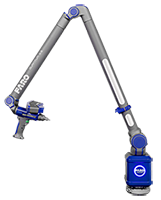FARO Bluetooth Connecting Popup in FaroArm Manager
Error
The FaroArm Manager continuously displays a popup message: FARO Bluetooth Connecting: COM #
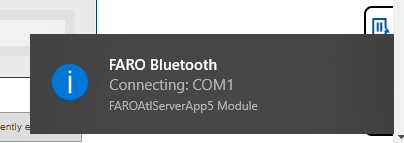
Occurs when:
- Installed USB Driver 6.0 or later.
- Attempting to connect the FaroArm via USB, but the FaroArm Manager is trying to connect via Bluetooth.
- Turning off Bluetooth in Windows, but FaroArm Manager still trying to connect via Bluetooth.
Solution
- In the Adapter dropdown menu, select "Bluetooth".
- Click the yellow connecting icon
to cancel.
- Click the Trash icon to delete unknown device.
- Switch Adapter back to "USB" and try connectivity again.
Note: If the error still occurs after deleting the COM #, close the FaroArm Manager and retry these steps.