Registration Target Formats for the Freestyle3D

Quick Steps
Click the link to download a file for printing professional paper alignment or registration scanning targets.
| Date | Download |
|---|---|
| 06/2014 | |
| 07/2017 |
Overview
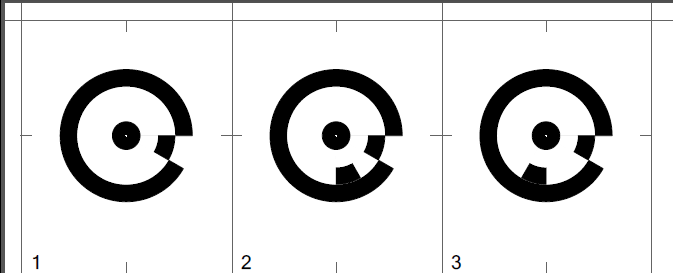
Target objects help you seamlessly place, align, or register the scan images within the scan file, making matching images relative to each other much easier. The paper target sheets contain uniquely numbered targets that are designed for optimal accuracy by PhotoModeler and SCENE. The numbering on the targets makes it easier to keep images in order according to how you place the targets in the scenery. Each target on the sheet is also different than the others. This helps avoid confusing one target with another. Place each unique target only once in the scenery you are scanning.
The Freestyle3D Scanner User Manual has a section that discusses how to place and use the targets. In the manual, search for "markers as target objects" to learn more.
TIP: Always use a laser printer to print targets. This ensures the accuracy of the printed targets.
See Also
Keywords:
Freestyle targets, alignment, placement
