AS9102 Report Template in BuildIT Metrology
Overview
As defined by the International Aerospace Quality Group, (IAQG), the AS9102 is the SAE standard that establishes documentation requirements for the First Article Inspection (FAI).
The AS9102 standard defines first article inspection as, “A planned, complete, independent, and documented inspection and verification process to ensure that prescribed production processes have produced an item conforming to engineering drawings, DPD, planning, purchase order, engineering specifications, and/or other applicable design documents. (Ref 9102 Rev B, Sec 3.10.) The first article inspection report, “The forms and package of documentation for a part number, sub-assembly, or assembly, including associated FAI results, as defined by this standard.” (Ref 9102 Rev B, Sec 3.11).
The purpose of the First Article Inspection is to provide objective evidence that all engineering design and specification requirements are properly understood, accounted for, verified, and documented. The AS9102 report is comprised of three forms:
- Form 1: Part Number Accountability – Identifies the part undergoing first article inspection. Detailed part information such as part number, name, revision, serial number, etc., and subassembly/assembly references are documented.
- Form 2: Product Accountability – Lists all raw materials, specifications and special process(es), and functional tests.
- Form 3: Characteristic Accountability, Verification and Compatibility Evaluation – Product characteristics such as dimensions, tolerances, notes, etc. must be accounted for. An accompanying part drawing or model is required which clearly identifies (with uniquely numbered inspection balloons) the locations of all listed entries.
Since version 2018.5, the AS9102 Form 3 report template is included in BuildIT Metrology to report dimensions and tolerances evaluated from measurements.

Creating the AS9102 Report
To create a report using the AS9102 template, here are the steps:
- On the Report tab, click Report Settings.
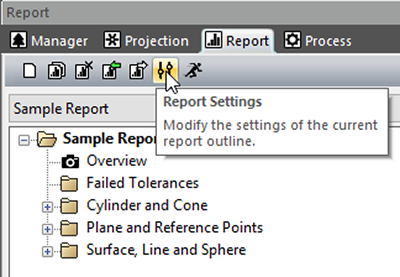
- From the Format dropdown box, select User Form (xlsx) and click OK.
- On the Report tab, click Generate Report.
- Provide a filename and then click Save.
- When prompted, click Yes for selecting a template.
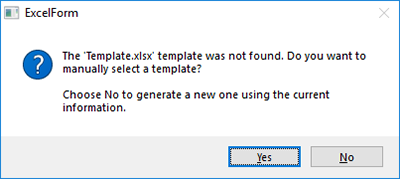
- Select the file AS9102.xlsx and click Open.
- The AS9102 report will now be generated.

