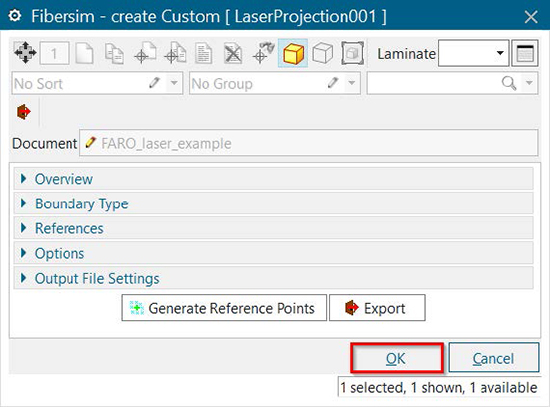Export Fibersim Laser Projection Data to BuildIT Projector
Overview
This article provides step-by-step instructions to export Fibersim laser projection data using the FARO BuildIT XML format.
Prerequisites
The following must be available:
- Fibersim running on a supported CAD platform/version (NX, CATIA V5, Creo)
- The FARO custom XSL template. Download faro_laser_format.xsl
The export template and these instructions were developed using Fibersim 17.x. The export should work with earlier versions of Fibersim but there may be differences in the user interface.
BuildIT XML Format Notes
The following are specific to the BuildIT XML format:
- Fibersim Ply Process Notes and Design Notes will be mapped as:
<Instructions> - Fibersim Ply General Notes will be mapped as:
<Notes> - The BuildIT XML format is a single file containing the calibration points (if specified) and the projection data
Export Steps
- From the Fibersim toolbar select File > Export > Laser Projection > Custom.
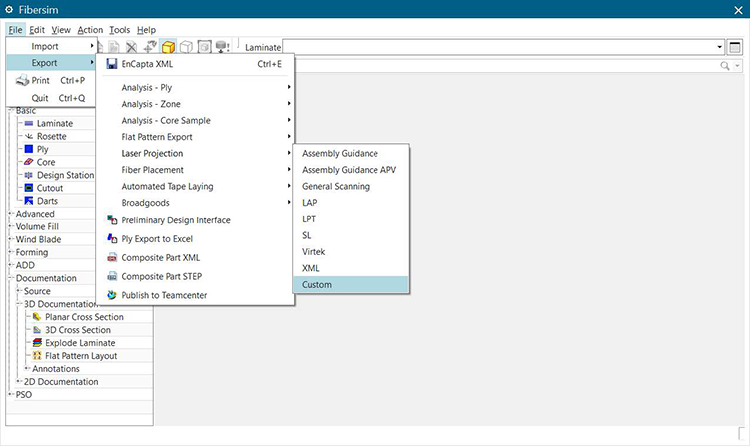
- Create a new export object by selecting the Create New icon from the toolbar or using the right-click menu from the List View.
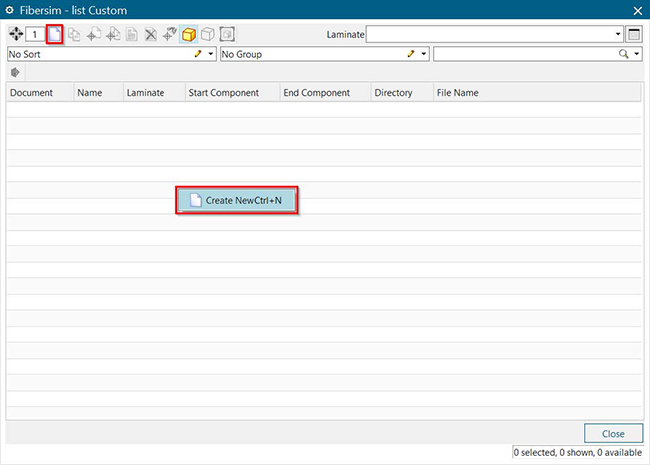
- In the Overview section use the Link with File Dialog icon to select the FARO export template as the XSLT File.

- Configure the remaining settings as required for the export.
- Once all settings are complete, choose Export to generate the BuildIT XML file.
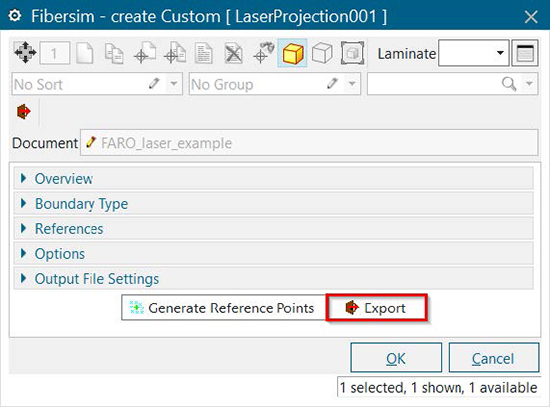
Note: If calibration points are used (References > Points) they will be included in the BuildIT XML file and the Generate Reference Points option should not be used.
- Select OK to save the export object.