Project Locally Function with BuildIT Projector
Overview
The "Project Locally" function projects only the lines near the retro-reflector where it was detected. By temporarily reducing how much is being projected, the ray has less to travel and the refresh rate goes up. When refresh rate increases, the projection tends to appear brighter.
"Project Locally" eliminates flicker by finding the largest area can project without allowing the refresh rate to fall under 30Hz. Beyond that point the projection would start to flicker.
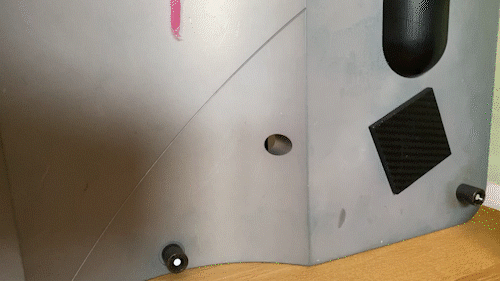
Note: Video recordings of projections will show flicker even when imperceptible to the human eye.
Project Locally
The Retro-reflection trigger has 3 three different active functions:
- Next layer
- Project locally
- Continue process (F5)
The BuildIT Projector's "Project Locally" function, projects only the lines near the retro-reflector where it was detected.
|
To enable "Project Locally":
|
 |
The reflector must be put under the laser to project locally, and do it a second time to project the whole projection before moving to the next zone.
