Feature Reducibility in CAM2
Overview
Feature Reducibility is a term used to describe that one type of feature can be used like another type in some situations, even though the ‘reducible feature’ cannot be seen.
Download a PDF of this article:
Reducible Feature Types
There are 3 ‘reducible’ feature types:
 |
Point: Is not 'feature reducible', nor does it have a vector (direction). |
 |
Line: Is not ‘feature reducible'. The vector (direction) is shown by the arrow, and is determined by the 1st to 2nd point measured. |
 |
Plane: Is not 'feature reducible'. The vector (direction) is shown by the arrows, relevant to the compensation direction when measured. |
Reducible Features
All geometrical features contain at least one ‘reducible feature’ type, which are used as the ‘anchor’ for dimensions, coordinate systems, alignments & constructions. The following diagrams below shows by feature, it’s ‘reducible feature’ and where they are positioned.
Circle (Arc): 3 'Reducible' Features:
| Point - at the center | Plane - which it is projected onto | Line - through the center, parallel to planes vector (GD&T datum only) |
|---|---|---|
 |
 |
 |
Round Slot: 3 'Reducible' Features:
| Point - at the center | Plane - which it is projected onto | Line - from arc center to arc center |
|---|---|---|
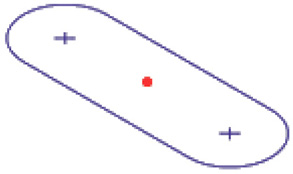 |
 |
 |
Rectangular Slot: 3 'Reducible' Features:
| Point - at the center | Plane - which it is projected onto | Line - running center along length |
|---|---|---|
 |
 |
 |
Ellipse: 3 'Reducible' Features:
| Point - at the center | Plane - which it is projected onto | Line - running center along length |
|---|---|---|
 |
 |
 |
Sphere: 1 'Reducible' Feature:
| Point - at the center |
|---|
 |
Cylinder: 1 'Reducible' Feature:
| Line - through the center |
|---|
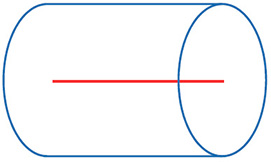 |
Cone: 2 'Reducible' Features:
| Point - at the apex | Line - through the center |
|---|---|
 |
 |
Torus: 2 'Reducible' Features:
| Point - at the center | Plane - parallel to the section center circle |
|---|---|
 |
 |
Therefore, when creating constructions, the option ‘treat as’ refers to the reducible feature.

See Also
Keywords:
Help Sheet, MS002

