Manual Registration Correspondence Tools in SCENE
Overview
Correspondences between scans help align or register scans for use in FARO® SCENE. There are three tools that can help you locate and work with correspondences:
|
|
 |
Find Correspondence
When you click this icon, SCENE will attempt to automatically locate correspondences in the scans. If SCENE detects that there are correspondences among the newly marked objects, or one of the newly marked target corresponds to an earlier marked target, it will mark them with a label. The label then has a small green field with a “C” which indicates that those correspondences were found automatically.
The frame around the label symbolizes the quality of the correspondence:
|
|
 |
Clear Correspondence
If you want to start over, you can click the clear correspondences button to remove all correspondences.
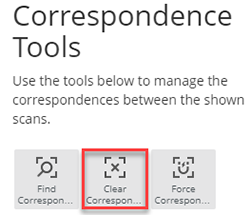
Force Correspondence
You can try to force a correspondence between two points. Click the Force correspondence button; the cursor changes to show cross-hairs  : Click the two points where you want to force the correspondence.
: Click the two points where you want to force the correspondence.


