Remote Control of Measure 10 or Q Software and the FaroArm or Laser Tracker With an Apple Device
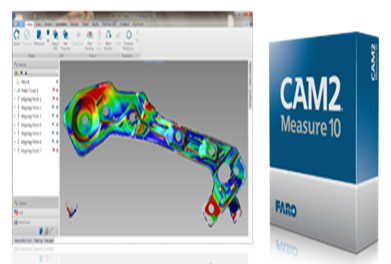
Yes you can! Using the Measure Remote feature and the CAM2 Remote App ![]() on your iOS device, you can invoke commands in Measure from a distance without going back to your computer. This works for both the FaroArm and Laser Tracker. The CAM2 Remote App is available in the iTunes App Store and works with the iPod Touch, iPad, and iPhone.
on your iOS device, you can invoke commands in Measure from a distance without going back to your computer. This works for both the FaroArm and Laser Tracker. The CAM2 Remote App is available in the iTunes App Store and works with the iPod Touch, iPad, and iPhone.
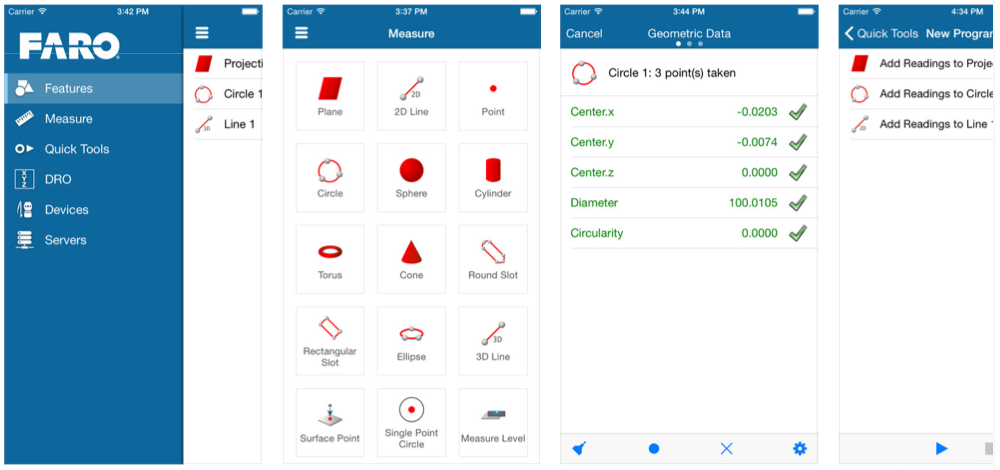
Learn How
- The Measure 10 and Measure Q User Manuals have chapters about how to set this up on your computer. Just search for Remote to find details. On your computer, set your network port to 18080.
- Click here to get the CAM2 Remote App Quick Start Guide to learn how to configure the network connection and use the app on your iOS device.
Keywords:
Measure q, Measure, q, remote, app, application, measure 10, m10, cell phone, cellphone, mobile device, remote iOS device control
