Update Webshare Enterprise License When the User Interface Is Not Available
Overview
Sometimes, if the Webshare Enterprise license is not updated proactively and expires, the Webshare user interface (UI) will not be available. If so, the License will need to be updated by editing the configuration files of Webshare. This article will provide the steps needed for that.
- SSH into the server where Webshare is installed.
- Using a text editor, (i.e nano or vim), edit the file "/opt/faro-webshare/FARO-WEBSHARE- LICENSE-KEY.txt"
- The file will look something like this:
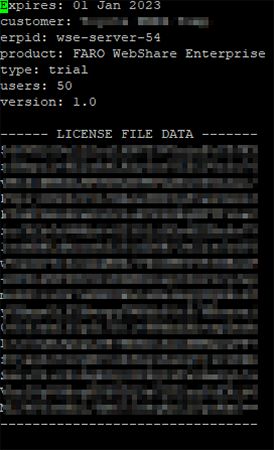
- The file will look something like this:
- Replace the existing license file data with the new one and save the file.
- Reboot Webshare Enterprise by executing the following commands:
- $ sudo faro-webshare stop
- $ sudo faro-webshare down
- $ sudo faro-webshare up -d
- If the license is correct the Webshare UI should now be available again.

