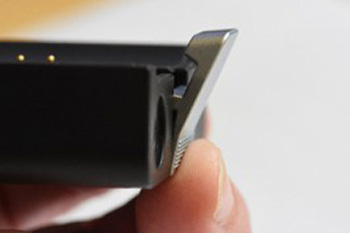Battery Charging Best Practices and Usage Guidelines for FARO Blink
Overview
Batteries are shipped from FARO with a minimal charge to adhere to shipping/transport regulations. New batteries must be fully charged before put into use. Full capacity of a new battery will only be reached after a couple of charge/discharge cycles. We recommend fully charging the battery before each use. Keep a spare battery, if necessary, during your scan project.
With use, time, and temperature fluctuations, batteries will gradually lose their maximum capacity and its ability to hold a charge. Damaged (i.e. dropped) PowerDock chargers can even cause battery failure. The following article offers guidelines and tips to maximize the life of your battery as well as charging information.
Dependent on the battery cell temperature the charge time can be increased or battery will not even charge if temperature is outside the battery specifications, (i.e. storing the battery in very warm/hot environments like car in the summer or direct sunlight). It’s recommended to cool down a battery to room temperature before charging. For additional environmental and handling information, see the Battery Best Practices and Usage Guidelines section below.
- For best battery performance, an ambient temperature of +5°C (+41°F) to +40°C (+104°F) is recommended. In colder or warmer locations, battery performance and operation time may temporarily decrease.
- Batteries in a "Deep Discharged" state can take up to 26 hours to come out of their “Deep Discharge”, (plus additional hours for final charging). It’s recommended to charge deeply discharged batteries for 36 hours to be at full charge again. If the battery still will not charge it should be replaced.
- Charge between 0 °C and +45 °C (+32 °F and +113 °F) environmental temperature. Recommended charging temperatures: +10 °C to +30 °C (50 °F to +86 °F).
- Discharge between -10 °C and +55 °C (14 °F and +131 °F) environmental temperature. Recommended operating temperatures: +5 °C to +40 °C (+41 °F to +104 °F).
- Store the battery only when it is charged at about 30% of a full charge. We recommend charging the battery to 30% once a year while it is in long-term storage.
- Recommended storage temperatures when at 30% charge are:
- 1 month: -20 °C to 60 °C (14 °F to 140 °F)
- 3 months: -20 °C to 45 °C (14 °F to 113 °F)
- 1 year: -20 °C to 25 °C (14 °F to 77 °F)
- For additional storage and charging guidelines refer to: Lithium Ion Battery Maintenance Guidelines
- Insert or remove batteries from the laser scanner in dry and dust-free environments only.
- Do not use wet or dirty batteries in the FARO Laser Scanner or with the charger.
- When the FARO Laser Scanner is not in use for a longer period of time, remove the battery.
- Store in a well ventilated area. Do not store with metal objects. A short circuit can cause a fire.
- Charge the battery the day it is to be used or on the day before. A charged battery that is unused, will gradually lose power over time.
- If the battery becomes exhausted quickly after being fully charged, replace it with a new one.
PowerDock Charger Best Practices and Usage Guidelines
- Do not leave batteries on the PowerDock while it is not connected to its power supply. This can cause the battery to discharge and enter a deep discharge state.
- The PowerDock is very lightweight, be sure to “secure” the PowerDock so that it doesn’t slide or fall. The use of an anti-skid/slip mat or similar material can be used to help secure it on smooth surfaces such as a desktop or countertop.
- Only use the power supply/power brick supplied with the FARO Scanner to power the PowerDock charger. Use of other power supplies may damage the PowerDock charger or the battery.
- Do not charge any batteries other than the FARO PowerBlock batteries in the FARO PowerDock charger.
- Regularly check plug, cord and the charger itself. See the Power Dock Inspection section below for more information. In case of damage, discontinue use immediately.
- Do not bring metal objects into contact with the charger terminals. The terminals may short circuit and generate heat in this condition.
- To avoid electrical shock, use the charger and the power supply unit in dry indoor environments only.
- Do not operate the charger in an environment allowing exposure to moisture, combustible fluids or gases.
- The charger should be kept in a dry room, out of the reach of children.
LED Charging Status
 |
The table below lists the various states of the charging status LED on the PowerDock (ACCS-PWR-0013) |
| LED Color - No Power Supply Connected | LED Color - With Power Supply Connected | Charge Level |
|---|---|---|
| Violet | Violet - Flashing | <5% |
| Red | Red- Flashing | >5% - >15% |
| Orange | Orange - Flashing | >15% - >25% |
| Yellow | Yellow - Flashing | >25% - >95% |
| Green | Green - Flashing | >95% |
| Green | Green - Solid (fully charged) | ~100% |
| n/a | White | No battery detected |
| n/a | Cyan -Flashing |
Error
|
Damaged or worn latches on the Power Dock charger may allow insertion of the battery with a misalignment of the electrical contacts. Batteries which are charged in a damaged Power Dock can be damaged due to this pin misalignment. Periodically inspect your Power Dock, if any signs of wear or damage are found in the areas shown below, discontinue use immediately.
| Latch Inspection Area | Good | Bad |
|---|---|---|
| Resting position of latch |
Latch straight |
Latch leans inward |
| Open position of latch |
Small opening |
Excessive opening |
| Stop Pin |
Stop Pin intact |
Stop Pin missing |