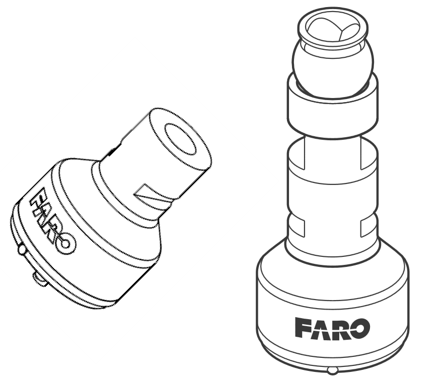Probes, Adapters and Extensions for the Quantum FaroArm/ScanArm and Gage
Overview
If you want to use the probes from an older FaroArm® model with newer Gen 5 and Gen 6 models, you will need an adapter. This is because the probes for newer models snap into place whereas the probes for older models screw into place. If you have any questions, or would like to make a purchase, please contact your regional Sales Agent.
The “Probe, Stylus, and Adapter Interfaces for all FaroArm Models” article lists the various probe interfaces offered over the years and their corresponding compatibility with FaroArm models.
Standard iProbes20540-XXX is the new standard iProbe, complete with a programmed certified diameter. This means that the FaroArm recognizes the diameter of the probe automatically. This enables probe changing without recalibration. Standard Probes Include
|
|
Universal Adapter20780 is the custom probe adapter, or the Universal Adapter, indicated by a black body. It accepts any probe with M4 threads. Unlike with the standard iProbes the user must manually enter the probe tip into the driver. Who Is It For?
What are the Standard Accessories from FARO®?
|
|
Extension Adapter21460, the extension adapter, accepts threads at the head and the rear interfaces of the threads on the handle (see right). It is part of the new extension kit, 21604. You must manually enter the size of the probe tip within the Probe Management dialog box. Who Is It For?
|
|
TrackArm Adapter21583, or the TrackArm Adapter, is the kinematic adapter used for location of the TrackArm. It has M6 threads, but has a hard-coded diameter of 7/8”. It does not support use of M6 threaded probes. Who Is It For?
|
|
TP-20 Adapter20735, or the TP-20 Adapter, is the kinematic adapter used to communicate to a Renishaw TP-20 probe. You must manually enter the size of the probe tip into the Probe Management dialog box. Who Is It For?
|
|


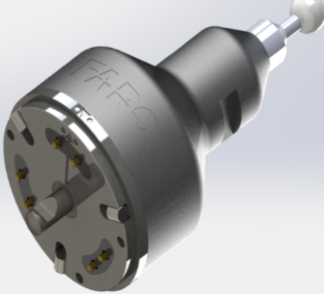
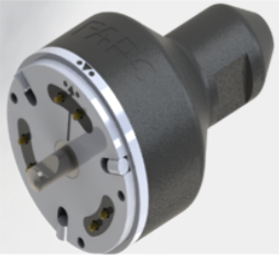
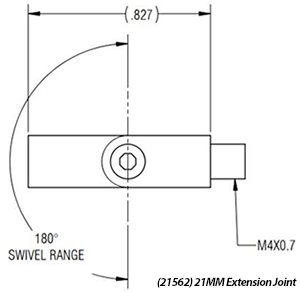
.png?revision=1)