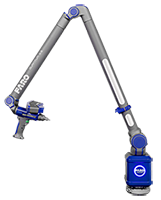FaroArm - Bluetooth Device Not Found in Windows 11
Behavior
When searching for new (Bluetooth) devices in Windows 11, the FaroArm is not found.
Solution
- Open Windows Settings screen (Win+I). Click on "Bluetooth & devices" on the left side of the screen.
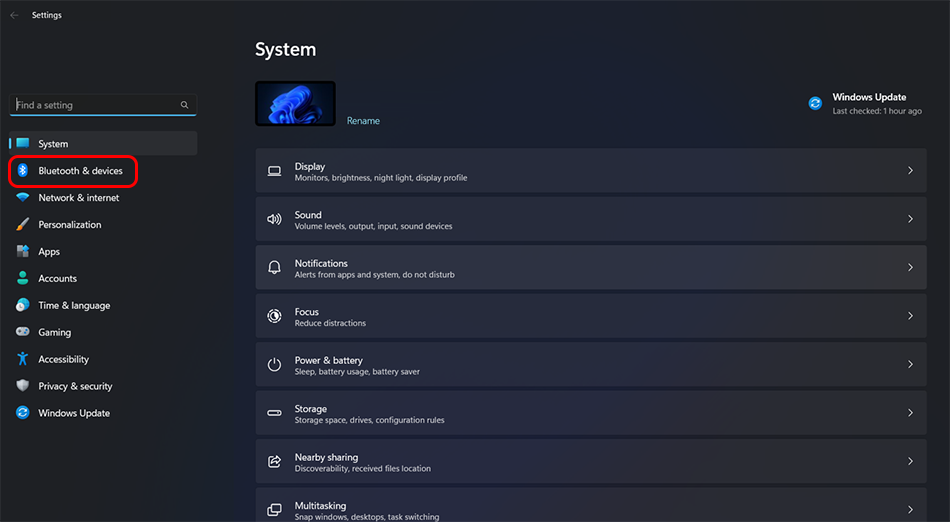
- On the Bluetooth and Devices screen, click on "View More Devices".
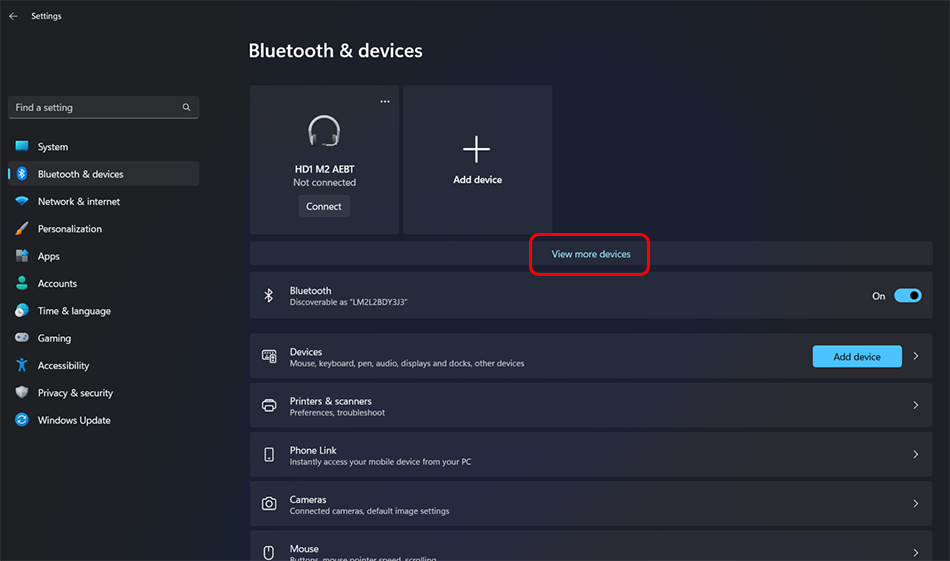
- On the next screen scroll down to "Bluetooth Devices Discovery" and toggle the setting from Default to "Advanced".
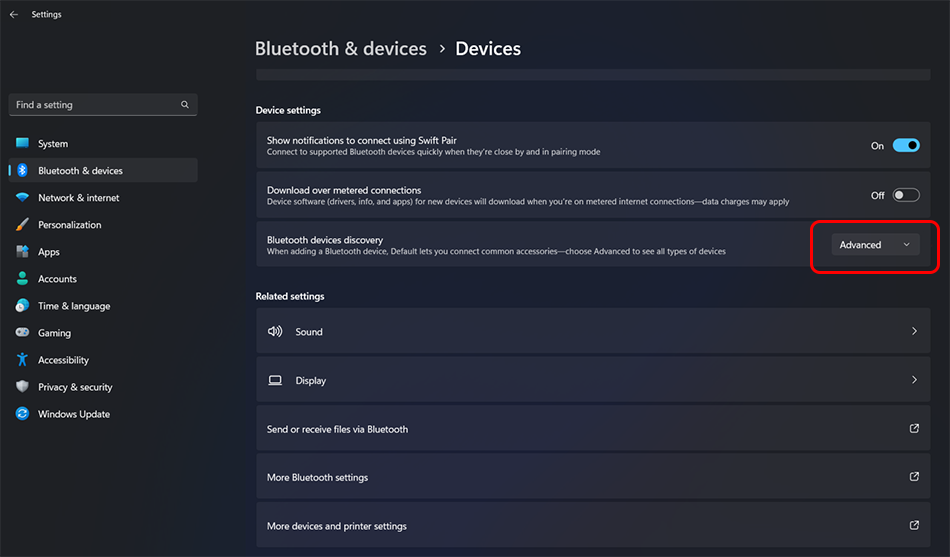
- Now search/add the FaroArm Bluetooth device again.