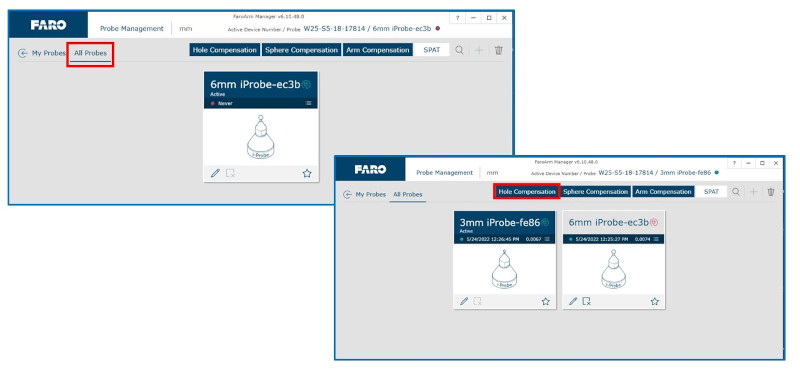iProbe Not Recognized in FaroArm Manager
Overview
Issues with iProbes not communicating properly with the FaroArm® or failing to be recognized in the FaroArm Manager can occur due to corrupted data. This article explains step-by-step how to clear the probes from the FaroArm Manager so they can be reinstalled and re-compensated.
Requirements
- USB driver 6.10.48 or later installed. Download and install the latest FaroArm driver.
Detailed Steps
- Start the FaroArm Manager and connect to FaroArm with a USB cable, click on Probe Management.
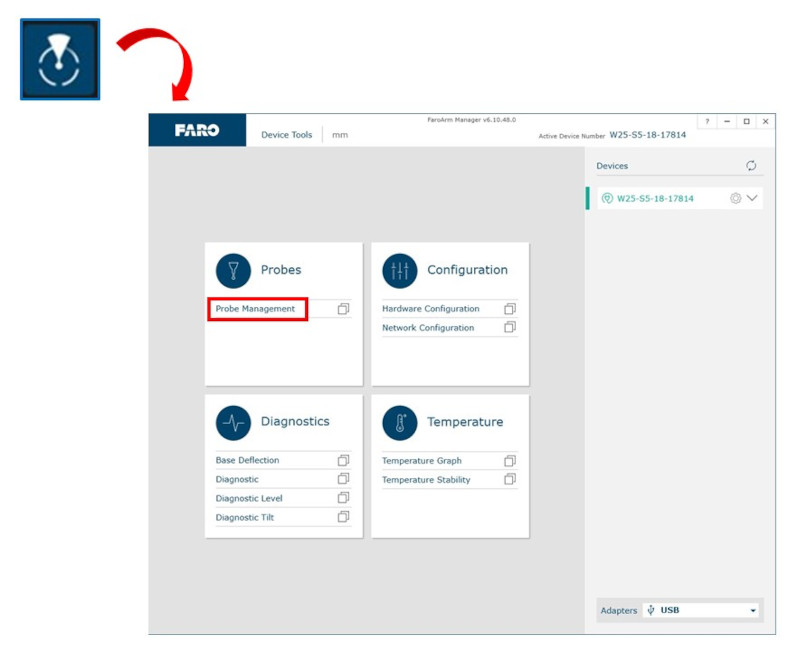
- Click on the Trashcan icon to delete the probes list and then click on Yes to confirm you want to delete the Probes list.
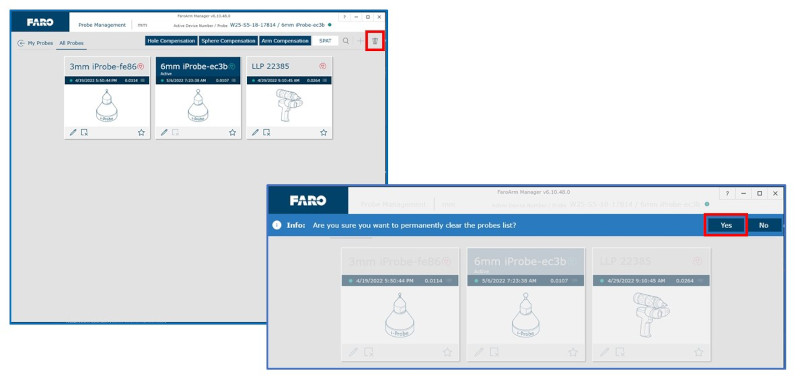
- The Probe list should only display the attached probe with a calibration history of Never. Close the FaroArm Manager by clicking on the X.

- Turn off the FaroArm by pressing the button on the back of the unit, then turn the unit back on by pressing the same button.
- Open the FaroArm Manager, reference the FaroArm and reattach the i-Probe if removed.

- Because all the history of probe compensation has been deleted, you need to compensate all probes before use.