Error-Reboot and Select Proper Boot Device or Insert Boot Media in Selected Boot

Symptom:
The Laser Scanner fails to boot and displays the message: “Reboot and Select Proper Boot Device or Insert Boot Media in Selected Boot”
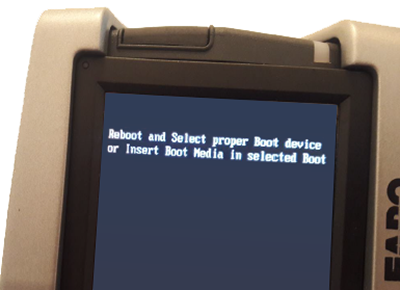
Solution:
- Remove the battery/power from the scanner.
- Press and hold the on/off button for at least 10 seconds, (this will reset the internal BIOS).
- Insert the battery and power up the unit as normal.
