Retaking Pictures With the Focus Scanner
Overview
When making color scans, photographs are used to colorize the points recorded by the laser. If a person, vehicle, or other object moves into the camera’s field of vision after scanning, but while pictures are being taken, it can result in scan points with incorrect colors. If you have set the scanner to allow pictures to be retaken, check the pictures on the scanner immediately after they are taken, select any pictures that include objects that were not part of the laser scan, and retake them.
Details
- From the scanner Home screen, click Manage > General Settings > Allow Retaking Pictures to enable the feature.
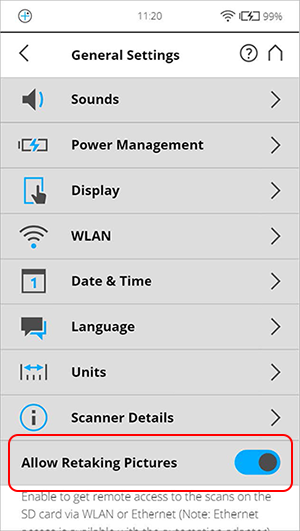
- When a scan is completed, you will see a color preview of the pictures taken during the scanning process.
- Note: Do not move the scanner if you intend to retake pictures.
- Click the pictures you wish to retake and click Retake Pictures to replace them.
- When you are happy with the pictures taken, click Finalize Scan.

