FARO Connect Keyboard and Mouse Shortcuts
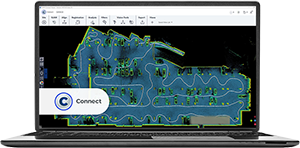
Overview
In this article you can find the keyboard and mouse shortcuts for FARO Connect.
Shortcuts
| Action | Keyboard Shortcut | Mouse |
|---|---|---|
| Rotate | Q, E | Click-and-Hold the left mouse button and dragging will rotate the scan |
| Reset View | T | Select Reset View icon in the primary tools toolbar |
| Pan | W,A,S,D,R,F | Click-and-Hold the right mouse button and dragging will translate the scan position in space |
| Zoom In | N/A | Mouse Wheel Forward |
| Zoom Out | N/A | Mouse Wheel Reverse |
| Change View Rotation Point | N/A | Double-Click the left mouse button |
