Disable the Clear View Mode Setting in SCENE
To display the 3D View mode without Clear View:
- Enter 3D View Mode.
- Right-click on any blank space on the screen and choose Visibility Settings.
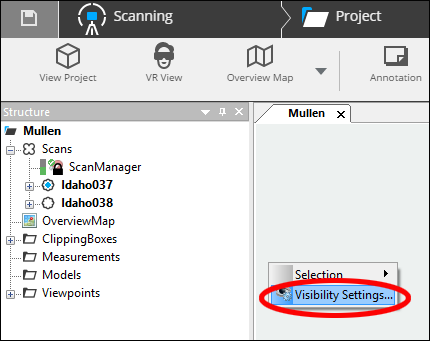
- Click View in the Visibility Settings window.
- Toggle Clear View Settings by checking/unchecking the box.

- Press OK to save the changes.
Keywords: clear view, 3d mode, faro scene

