Error-Timeout Waiting for 3D Selection When Exporting a Clipping Box in SCENE 6.1
In SCENE 6.1 when you are trying to export a clipping box, you can clear the error message for "Timeout waiting for 3D Selection error" by following these steps.
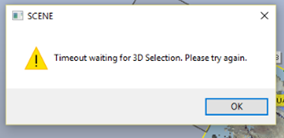
- Right-click on an empty area of your desktop background.
- Click NVIDIA Control Panel.
- On the left pane, click Manage 3D settings.
- On the Global Settings tab, change Global Presets: to 3D App - Game Development
- Click on Program Settings tab
- For Select a program to customize, change this to scene.exe. You may have to add this by clicking on the Add button and add SCENE from your desktop assuming that there is a shortcut in that location.
- Click on Apply and restart the program. Then try exporting the clipping box again.

