SCENE 2go Error: Cannot GET /s2go.html
Issue
Customers using macOS 10.12 (Sierra) or newer may receive the error “Cannot GET /s2go.html” after downloading a zipped SCENE 2go folder and running the file Start SCENE 2go on Mac.command.
.png?revision=1)
Solution
- Download and extract the SCENE 2go folder.
- Open macOS Finder, and go to the downloaded folder.
- Right-click on Start SCENE 2go on Mac.command, and choose Open With > TextEdit.
.png?revision=1&size=bestfit&width=600&height=186)
- If prompted, click Open to confirm opening the file. This may require the user to enter an administrator username and password.
.png?revision=1&size=bestfit&width=350&height=160)
- Replace the line open "mac/SCENE 2go.app" with this line: "mac/SCENE 2go.app/Contents/MacOS/SCENE 2go" &
Note: You must include the quotes and ampersand characters as shown below.
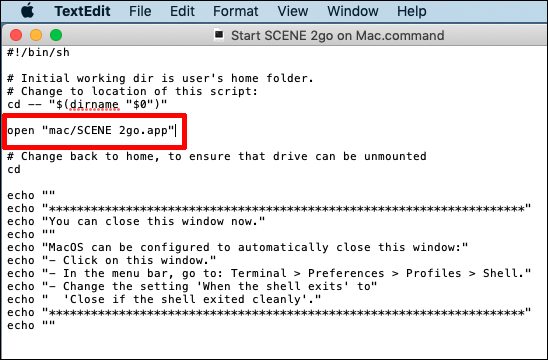.png?revision=1&size=bestfit&width=400&height=263)
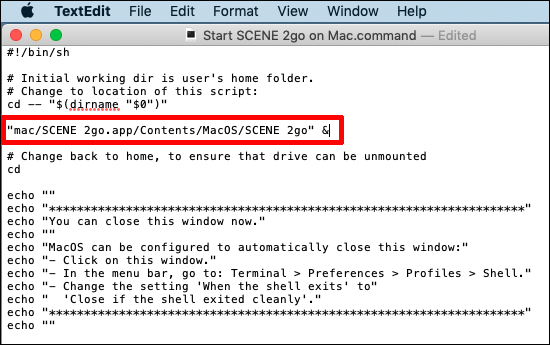.png?revision=1&size=bestfit&width=419&height=263)
- Save and close the file in TextEdit.
- In Finder, double-click on the file to run the SCENE 2go viewer.
Note: If this doesn't work, try right-clicking the file and selecting Open. - If prompted, click Open to confirm opening the file. This may require the user to enter an administrator username and password.

