Improve Data Resolution in GeoSLAM Draw

Overview
This article explains how to change the resolution of the Layout to increase the quality of the floorplan.
Procedure
If your layout look fuzzy (see example below) edit the resolution of the layout job, and reprocess the job.

- Right-click the Layout job in the Job List:

- You can choose to "Duplicate" the job if you want to keep the original as well, or you can answer "Yes" to overwrite it.

- In the Job Editor, under the "Processing" settings, change the "Image resolution". Try 2 cm.

- In the Job List, click the Play button to run the job again, and check the results.
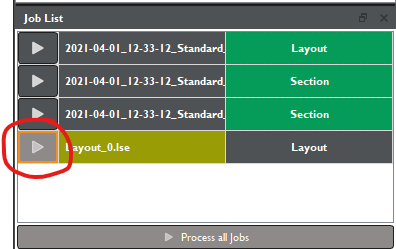
- When it has finished, right-click the job and choose "Open" to view the results.


- Try changing the resolution setting again until get the results that you require.
