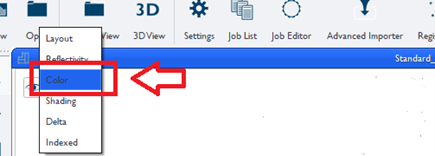Loading Colours in GeoSLAM Draw 4.1
Overview
In the following workflow you can find detailed information for loading the colorized point clouds in Draw v.4.1.
Procedure
- Load the point cloud in Draw through FARO Connect. Right click and Open in Draw (Please allow time for the processing to load).
- On the job list > Right click on the view layout >Click Edit:
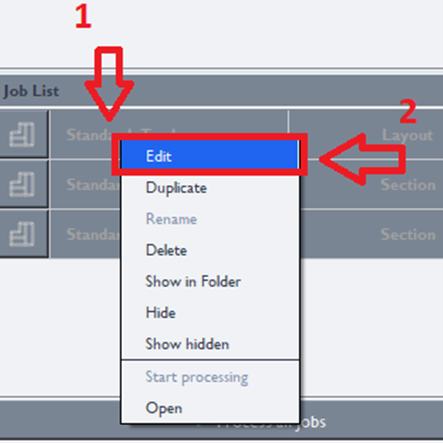
- On the Layout & section parameters, modify the colorizing parameter and set to 100%:

- Still on the Layout & section parameters, in the job list click process (play button) to load the colours in the point cloud:
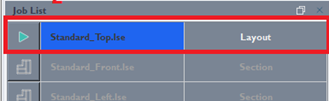
- In the standard top view, select the layers > colours, and you will be able to see the colorized point cloud: