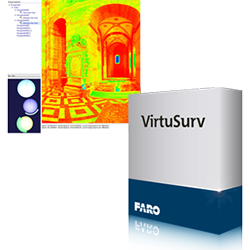Display Issues on 4k Monitors with VirtuSurv
Behavior
Due to the screen resolutions of high resolution/4k monitors, certain dialog boxes can be hard to read and may appear like this:
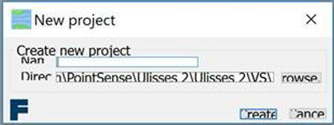
Solution
- Right-click on the VirtuSurv desktop icon
 and then select Properties.
and then select Properties. - Click on the Compatibility tab and check the box next to Override high DPI scaling behavior.

- Click Apply and then OK.
This should correct display issues within VirtuSurv.