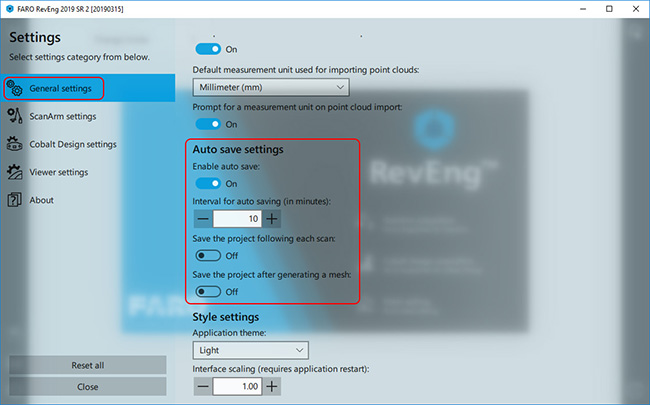Activating and Configuring Auto Save in RevEng
Overview
FARO® RevEng™ has a built-in Auto Save function to save your project in case of a crash or unintended closing of the project file. To enable the Auto Save feature:
- Click the Settings icon on the bottom left of the screen.

- In the left panel, click General settings and locate the Auto save setting section.
- Click the slider to enable, and adjust the time interval if desired.
- You may also enable an automatic save after certain major events, such as after a scan or generation of a mesh.