Cache Files Location for the Tracer Laser Projector
Overview
The information contained in these files can be very useful for our support and engineering teams to review and assist in diagnostics for Tracer issues.
Note: Each time the Tracer is powered on, the Cache Files are overwritten. If an issue is experienced, be sure to collect the Cache Files before the unit is powered back on, else all information related to the failure will be lost.
To Collect the Cache Files:
- Browse to the following folder: C:\Users\[windows user]\Documents\BuildIT\Projector\LPT_cache (For older BuildIT versions: C:\LPT_cache\)
- Locate the folder that matches the IP address of the Tracer. There may be several folders listed if you are using multiple Tracers.
- Right-click on the folder and select Send to > Compressed (zipped) folder
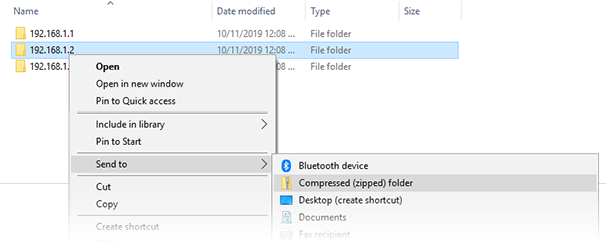
- A Zip file will be created containing all the files. Send this file to FARO Support along with a description of the issue.

