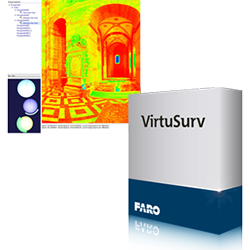Discontinuation of VirtuSurv Products
- Last updated
- Save as PDF
Overview
Since 2011, FARO (which acquired kubit GmbH in 2015) has been proud to offer you the software VirtuSurv and the DrawToAutoCAD/DrawToBricsCAD Apps for SCENE, which allow to interactively pick data from photo-like scan views and passing it to third-party applications such as AutoCAD, BricsCAD, or other programs. Regrettably, we cannot continue to offer VirtuSurv and DrawToAutoCAD/DrawToBricsCAD indefinitely. Due to technical restrictions we decided to continue the development on another platform. Below you will find detailed information on this:
Why are VirtuSurv and the DrawToAutoCAD/DrawToBricsCAD Apps for SCENE discontinued?
VirtuSurv and the DrawTo Apps are using an obsolete technique for sending/receiving data, which had to be maintained carefully for every new version of the target applications. We decided to move away to a more versatile and future proof system. The limitation within VirtuSurv to only work in a planar scan view and not in an integrated data environment is a further user restriction we wanted to react upon.
Is there a replacement for VirtuSurv and the DrawToAutoCAD/DrawToBricsCAD Apps?
The functionality to interactively pick and pass data to third party applications is integrated into a new software product called As-Built™ Modeler. Here, the versatile SendTo functionality is offered that connects to a wide range of target applications. As-Built™ Modeler provides an integrated environment for handling large quantities of scan data and offers additional functionality to natively create CAD geometry.
Will VirtuSurv and the DrawToAutoCAD/DrawToBricsCAD Apps continue to work?
Existing licenses to VirtuSurv and DrawTo Apps will not be revoked. They will continue to work if your license entitles their use. The usage of these items may however be limited in respect to the compatibility of the targeted third-party applications (e.g. AutoCAD 2022). In case of the apps this also requires the compatibility to the appropriate SCENE version.
What will be the last version of VirtuSurv and the DrawToAutoCAD/DrawToBricsCAD Apps?
FARO intends to provide compatibility to AutoCAD 2021 with an updated VirtuSurv 2019.2 version. This is scheduled for Q3/2020, which will be the last maintained version of VirtuSurv. The same applies to the DrawToAutoCAD/DrawToBricsCAD Apps.
Will I get a license to run As-Built™ Modeler?
If you use As-Built™ for AutoCAD® Software, As-Built™ for Autodesk® Revit® or As-Built™ Suite in the version 2019.0 or newer, then you are eligible to use As-Built™ Modeler. You may use the License Manager to update your license if you have an active service and maintenance contract. If you are using offline systems, it may be required to exchange *.C2V (Collect License Information) and *.V2C files (Update from file) to update your license. If you run the software in the 2019.0 version without an active service and maintenance contract, contact your FARO Account Manager for information and support.
How do I migrate my VirtuSurv projects?
As-Built™ Modeler is based on SCENE technology, which allows you to import a wide variety of raw scan file formats. Also, you can directly open SCENE projects in As-Built™ Modeler. Data from existing VirtuSurv projects can be exported using the *.E57 format. The *.E57 export functionality is provided in VirtuSurv 2019.1.
Can I use my VirtuSurv macros in As-Built™ Modeler?
Yes, legacy VirtuSurv macro files can be imported to As-Built™ Modeler. The macros FARO provides on its website have been migrated and tested and are available for download at: Macro Downloads for As-Built Modeler
Contact your FARO Account Manager, if you have further questions.