Connecting to the Tracer Through a Windows Firewall with BuildIT Projector
Behavior
BuildIT Projector software communicates directly with the Tracer laser projector. Often communication with this application can be blocked by the Windows® Defender Firewall. It is recommended to add BuildIT Projector to the list of "Allowed" applications. If the Windows firewall prevents a connection to the FARO® Tracer and you are unable to disable the firewall, follow these steps:
For additional Ethernet configuration information see: Ethernet Configuration for Tracer Laser Projectors
Solution
- From the Windows Control Panel, navigate to System and Security > Windows Defender Firewall
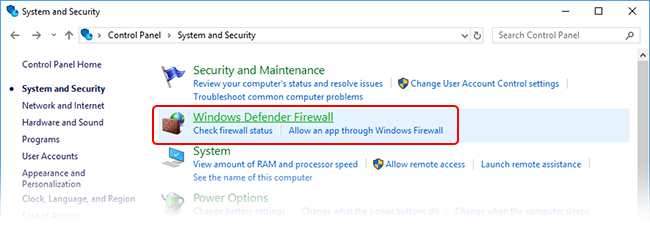
- Click on “Allow an app or feature through Windows Defender Firewall”
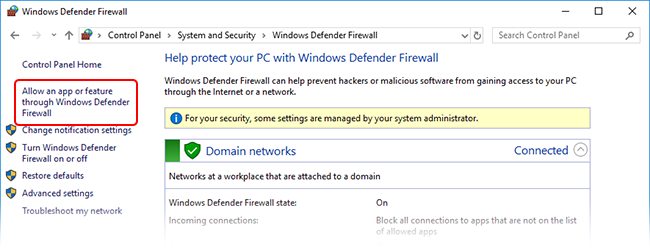
- Scroll down the list of “Allowed Apps” and locate “FARO Projector”.
- Apply checkmarks to all networks (Domain, Private, Public), then click OK. You may have to click on the “Change settings” button first to allow edits. The Windows Defender Firewall will now allow communication between the Tracer and BuildIT.
Note: You may have multiple entries of "FARO Projector" as well as "faroprojector.exe". Be sure to enable all networks for each entry listed.
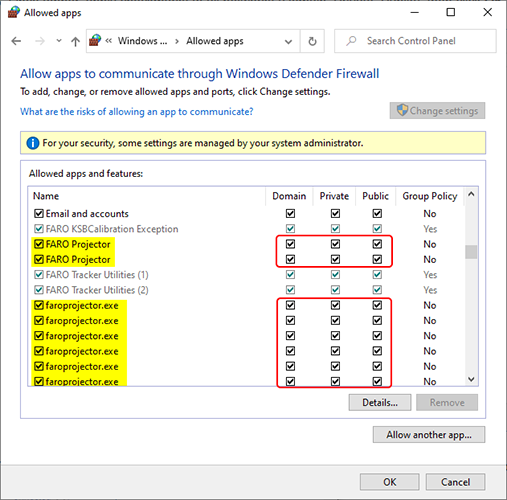
- In BuildIT, try again to connect to the Tracer. If the connection fails, close BuildIT Projector, then reopen BuildIT Projector and try to connect again.

