Control of CAM2 Software and Measurement Devices with the CAM2 iOS App
Quick Steps
Here is all you need to do to download the latest version of the CAM2® Remote iOS app, configure it, and use it to remotely control CAM2 or your FARO® 3D measurement device.
- Download CAM2 Remote from iTunes App Store
- Download the CAM2 Remote Setup Guide for detailed instructions to complete these tasks:
- Enable CAM2 Remote in CAM2
- Choose a Wi-Fi network configuration
- Setup the Wi-Fi network
- Connect CAM2 Remote to CAM2
- Use CAM2 Remote with CAM2
- The CAM2 User Manual also has chapters about how to set this up on your computer. Just search for Remote to find details.
Overview
Yes you can! Using the CAM2 Remote Server feature and the CAM2 Remote App ![]() on your iOS device, you can invoke commands in CAM2 from a distance without going back to your computer. This works for both the FaroArm and Laser Tracker. The CAM2 Remote App is available in the iTunes App Store and works with the iPod Touch, iPad, and iPhone.
on your iOS device, you can invoke commands in CAM2 from a distance without going back to your computer. This works for both the FaroArm and Laser Tracker. The CAM2 Remote App is available in the iTunes App Store and works with the iPod Touch, iPad, and iPhone.
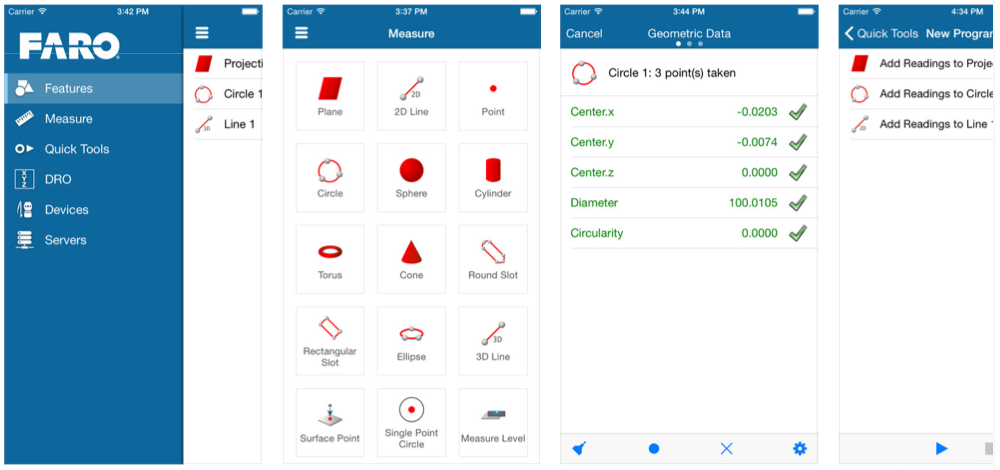
See Also:
Keywords:
remote, app, application, CAM2, cellphone, mobile device, remote iOS device control

