Error-Access Violation in Module SCENE Using SCENE
Overview
If while you are using FARO® SCENE, it crashes when you use 3D View or Quick View and displays an error message: ... Nonfatal Runtime Exception! Access Violation in Module SCENE ...
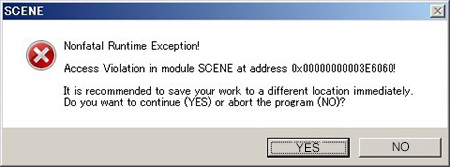
Solution
- Make sure that the graphics card driver is up to date. Search the vendor's website to locate the driver for your model or contact your IT department.
- If you are using a nVidia graphics card, make sure to set the 3D App – Game Development settings in the nVidia control panel.

- If the problem still persists, in SCENE using Classic Mode, go to Tools > Options > go to page 'View''. Under 3D View uncheck Advance Textures and Offscreen Rendering.
Note: The only official FARO supported graphics cards are from nVidia. See the system requirements for your SCENE version for more information.
Keywords
access, violation, error message

