Software Download, Installation, and Release Notes for SCENE LT
Overview
SCENE LT is a free viewer used to view, process, and manage existing point clouds and work spaces generated by the FARO® Laser Scanner Focus and SCENE.
SCENE LT includes filtering, automatic object recognition, simple measurement capability, 3D visualization, meshing, exporting scan data to various point-cloud and CAD formats, and importing CAD models in VRML format for comparing them with point-cloud data.
CAUTION: The version number of SCENE LT must be the same or later than the version of SCENE used to create the point cloud.
Download SCENE LT
- Click the link below to download FARO® SCENE LT.
Release Date Version 2 Dec 2025 2025.2.1
Note: It may take several minutes to complete the download. - Download the Release Notes to learn what is new in the latest version.
- Check that your computer meets the recommended system requirements.
- Install the software.
Installation
Installing the latest SCENE LT version overwrites the existing version. To prevent overwriting a previous version, install the latest version in a different folder.
- Ensure you have administrator privileges on your computer. If you do not, contact your IT department.
- Turn off all anti-virus and firewall software.
- Double-click the SCENE LT setup.exe and follow the prompts to install the software.
- When the Select Components window appears click User’s Manual to install its manual.
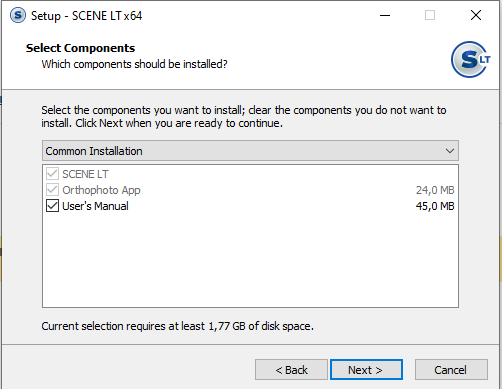
- Follow the remaining prompts to complete the installation process.
- Turn on all anti-virus and firewall software.
See Also
keywords:
focus, 3d, scanner ls, ls, scanner, laser scanner, portlock, HASP, HL light, lite

