Animating a Tractor Trailer in FARO Zone 3D
Overview
Some symbol animations, such as a tractor trailer, require joining two symbols and animating them as one. Animation articulation creates a point of connection between symbols allowing them to move independently as if connected by a point.
Placing and Articulating a Tractor Trailer
- Click the Commercial category on the SYMBOLS ribbon.
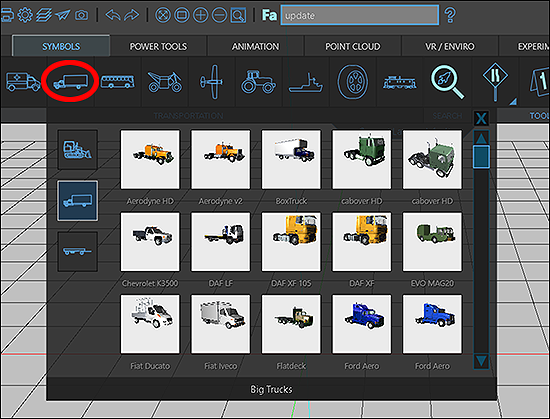
- Place a truck cab and trailer on the drawing canvas.
- Hold SHIFT and click the truck cab and then the trailer.
- Click Articulate in the Multi Select window.
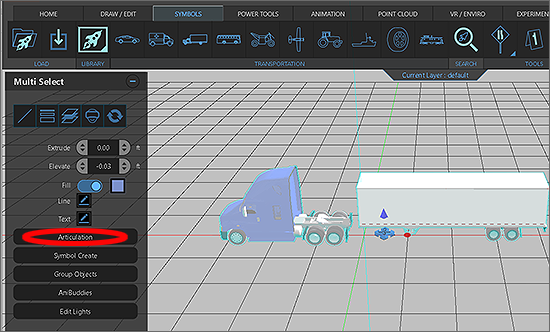
- Click the trailer and click the blue arrow to align the trailer with the truck cab.
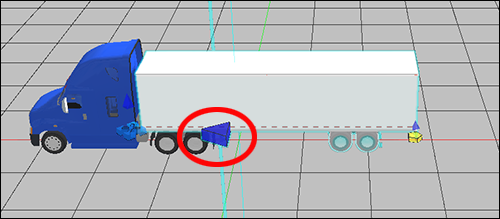
- Move the yellow marker under the wheels of the trailer to set an articulation point. Click the truck cab and move the yellow marker under the rear truck cab wheels to set another articulation point.
- Click the truck cab to place the combined symbols in the animation starting point and draw an animation path as shown in the Simple Single Car Animation article

