Scale an Imported Image in FARO Zone 3D
Import an Image
- Click the Import icon
 in the Home menu, and click the Import Image icon
in the Home menu, and click the Import Image icon  . Or type BI.
. Or type BI. - Select the image and click Open.
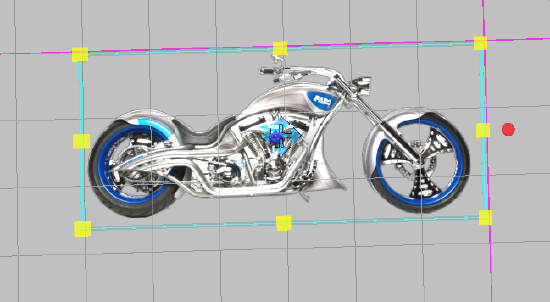
- Use the arrows to move the image to the desired location.
Scale the Image
- Click the image.
- In the Image window, click the Image Scale icon.
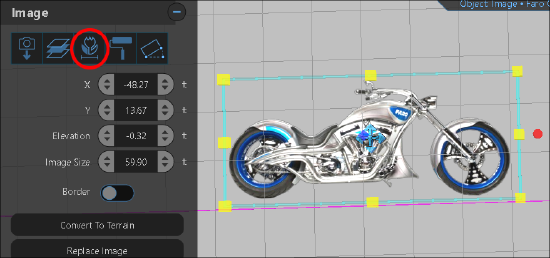
- Position the image scale bar near a known distance.
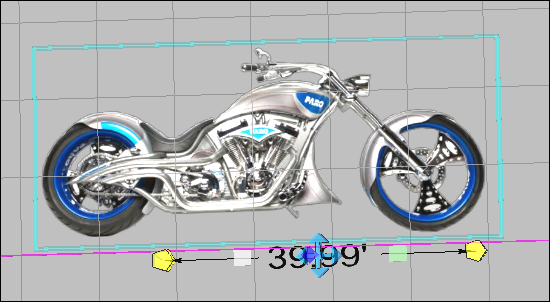
- Enter the correct distance in the Scale Distance field in the Scale Tool window.
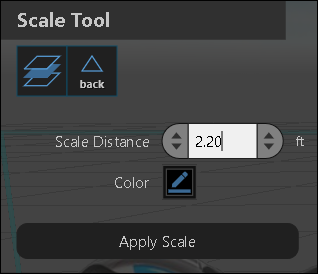
- Click Apply Scale.

