Stop and Go Georeferencing Process Failure in GeoSLAM Connect

Overview
This article explains how to fix failure in the georeferencing process in Connect and what needs to be checked before running the process.
Procedure
Unfortunately, no error message appears in Connect when users apply "Stop and Go Georefencing" process incorrectly. Although the process ends successfully, no results appear in the results tab in Connect (see below).
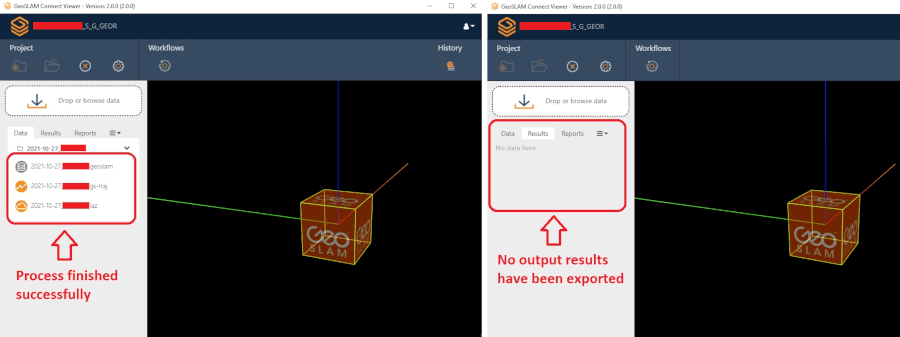
So, users will need to:
- Verify if the control points with the GPS coordinates are in correct format. There should be no parenthesis or curly braces or spaces or any other strange characters included in the control point names. It is advisable to name the points as CP1, CP2, CP3 and so on and so forth

- Datasets may not be georeferenced due to a low accuracy of the control points. This means that, during processing, the reference points and the control points could not be matched by the algorithm. When capturing control points for georeferencing, the physical distance between them and the reference points must be less than half a metre for the algorithm to attempt a match successfully
- The name of the file of the control points should not contain space or strange characters either
- The output results are depicted in the screenshot below

