"Import file failed: the file does not have the required capabilities information" Error

Overview
This article explains what causes this error, and how to avoid it.
Procedure
When you are trying to process or export data in GeoSLAM Hub, you might get the notification "Import file failed: the file does not have the required capabilities information" or "Failed to export point cloud(s)".
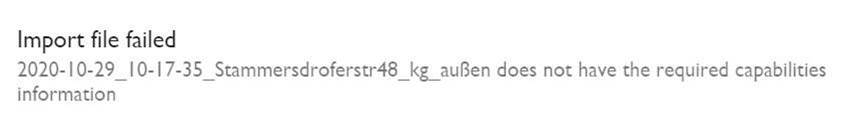
This error occurs when the filename contains characters that are not supported. Please rename your file name if it contains any special non-English characters like 'ß‘, 'ö‘ or '+' and reprocess the data.
