Connection to the Laser Tracker Lost

Overview
If you are experiencing issues connecting the FARO® VantageS or VantageE Laser Tracker to a computer running measurement software or the RemoteControls App on an Android device, use the external antenna. The FARO Vantage Laser Tracker comes with an external antenna as displayed in Figure 1, that extends the Wi-Fi range of the Tracker. Attach the antenna to the coaxial port at the back of the Vantage (Figure 2) and allow it to trail down from the Tracker as in Figure 4.
Figure 1
Caption: External antenna
Figure 2
![]()
Caption: Back of the tracker with the coaxial input located near the
Figure 3
![]()
Caption: Back of the Tracker with the external coaxial cable plugged in
Figure 4
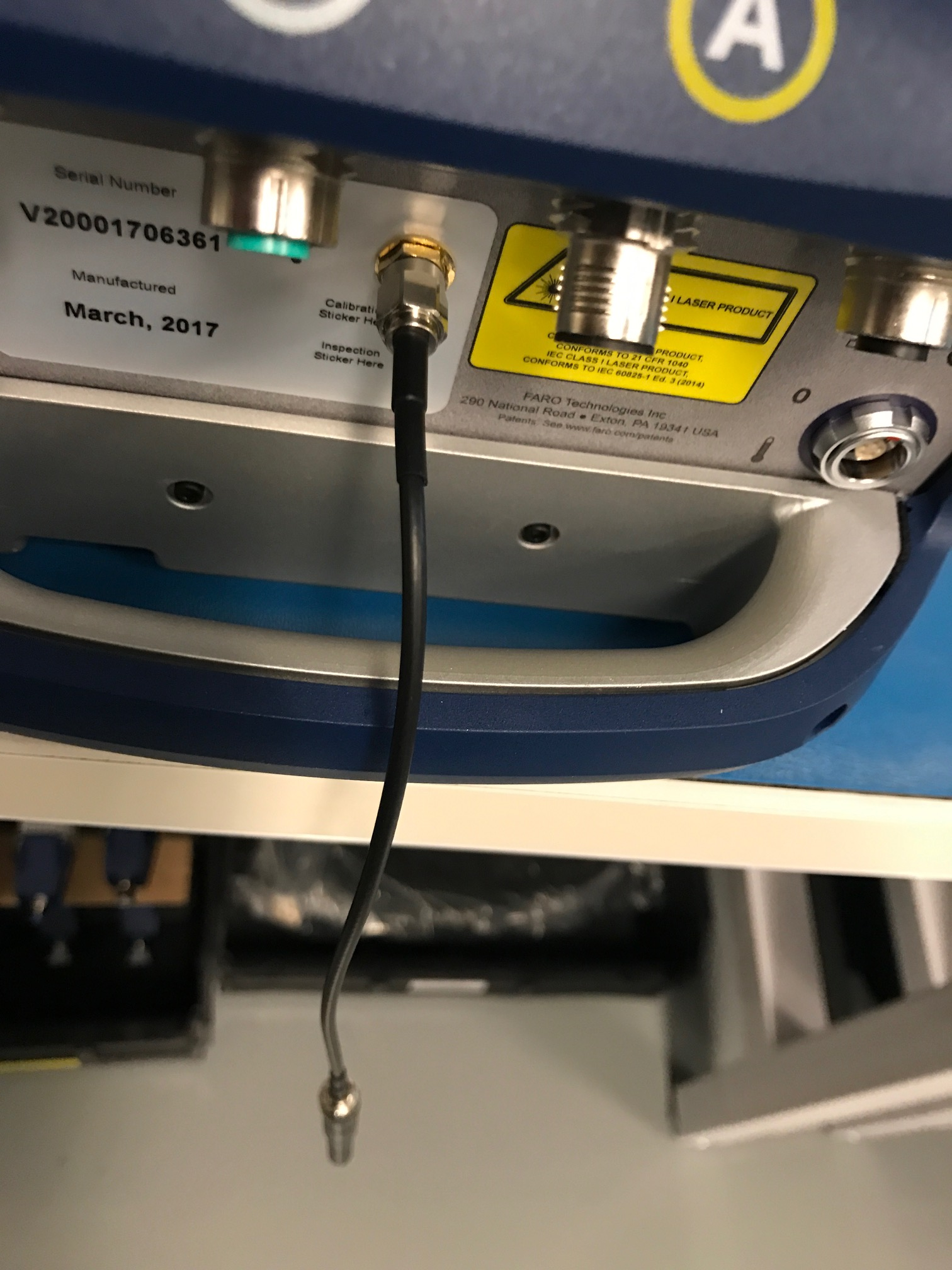
Caption: Tracker with the antenna hanging
Keywords:
antenna, external antenna, app, connection loss, wireless, Wifi, Wi-Fi
