Error-Code 35842 No Hasp Key Was Found
Issue
SCENE refuses to start even with a valid key/dongle, and Error Code 35842: No HASP Key was found is returned.
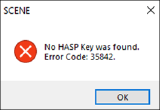
Solution
This error is caused when the Sentinel LDK license manager is not installed on the SCENE PC. To fix this issue uninstall and reinstall the HASP driver.
Configure License Manager
After reinstalling the HASP driver, configure the Sentinel LDK license manager.
- Press CTRL-ALT-DEL.
- Click Task Manager.
- Click the Services tab.
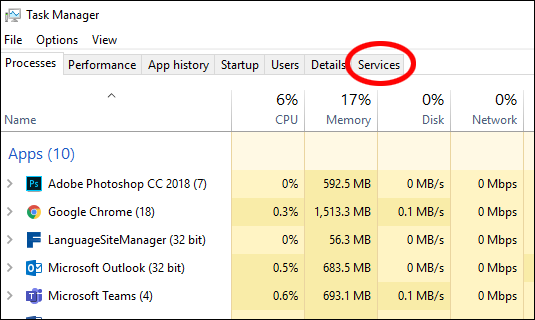
- Right-click on the Sentinel LDK License Manager service.
- Click Properties.
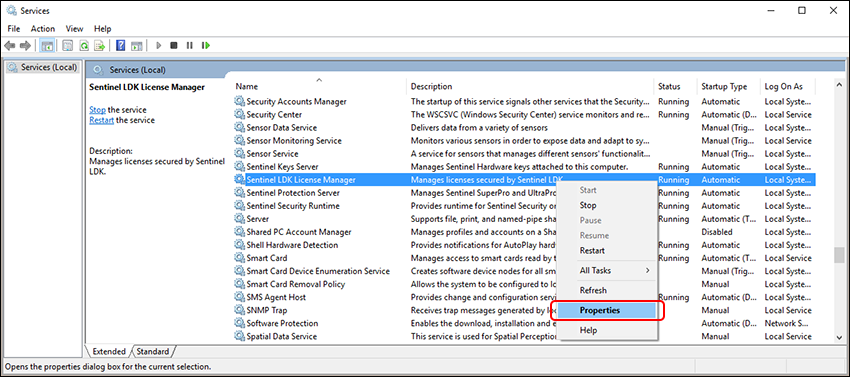
- Click on the Recovery tab and set the following:
-
- First failure: Restart the Service
- Second failure: Restart the Service
- Subsequent failures: Restart the Service
- Restart service after: 0 minutes
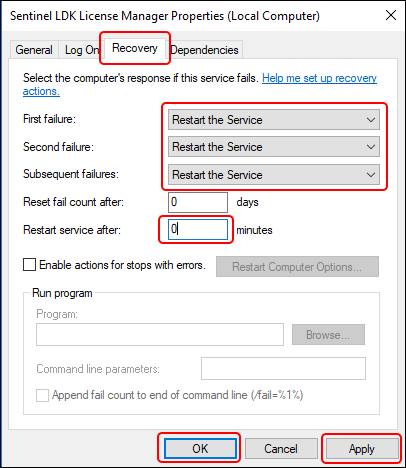
This resolves error 35842.

