Error-Code 3 When Exporting from SCENE
Overview
When trying to export a SCENE file using the SCENE SDK, error-code 3 may appear.
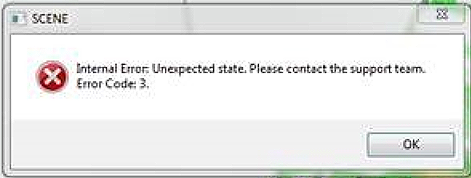
Error-code 3 reads, "Internal Error. Unexpected state. Please contact the support team."
Several conditions can cause this error.
- Incorrectly registered SDK DLLs – DLLs can be registered manually or with a BAT file.
- A need to reinstall the LS SDK
- Scan file corruption – Click the Registration tab in SCENE. If the preview image of the scan has been replaced with a black scanner icon
 , the scan file is corrupt. It is a good rule to make backups of scan data before you begin working with the files in SCENE. See the SCENE User Manual and your model laser scanner user manual for details about back up files.
, the scan file is corrupt. It is a good rule to make backups of scan data before you begin working with the files in SCENE. See the SCENE User Manual and your model laser scanner user manual for details about back up files.

