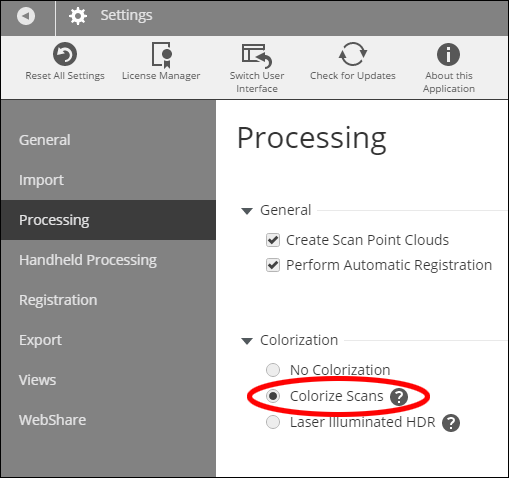Portions of a Laser-HDR Scan Appear Grey
Overview
When creating a Laser-HDR image in SCENE, sometimes areas of a scan may appear black-and-white. This occurs when color information is missing, usually due to an overexposed image.
Solution
A Laser-HDR scan is created using the color data of all available pictures. If color information is missing, SCENE will use the grey scale information to fill in the missing sections of the scan.
Click Settings > Processing and select Colorize Scans under the Colorization heading. Reprocess the scan.