Stuck Upload from SCENE to Sphere XG
Behavior
During an upload/synchronization with Sphere XG the upload can become "stuck" and fails to complete.
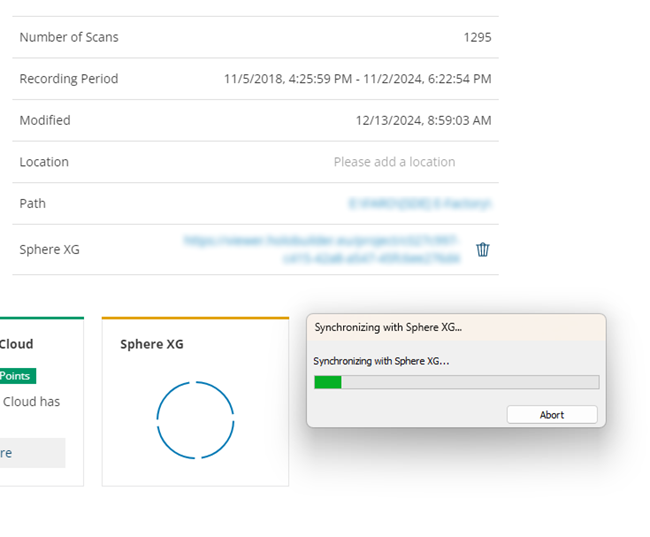
Solution
We have found this issue to be caused by a Windows 11 content filter (minifilter) that interferes with the upload process.
- Open a command prompt (as administrator) and run the command:
fltmc
This will display a list of filters currently running. The "ncpafltr" is typically the filter that causes this upload issue.

- To retrieve the instances of the "ncpafltr" filter, run the command:
fltmc instances -f ncpafltr

- To temporarily disconnect/disable these instances, run the "detach" command. This command detaches a filter instance from the specified volume. Detach the filter instance from the volume in which your SCENE projects reside. Example:
fltmc detach ncpafltr C: - You can then verify the filter has been detached by running:
fltmc instances -f ncpafltr.

Repeat the “detach” command on any other volumes as necessary.
Note: This process will disable the filter for the current active session. Upon restart of the computer, the filter may be activated again per your organization's IT/security policy.
