Using SCENE with a 4K Display
Overview
Using SCENE with a 4K resolution monitor or HD tablets, such as a Surface Pro, may result in stability and/or performance issues. Adjusting your PC's high dots-per-inch (DPI) scaling setting should result in improvements.
Details
- Right-click the SCENE icon on your desktop.
- Click Properties.
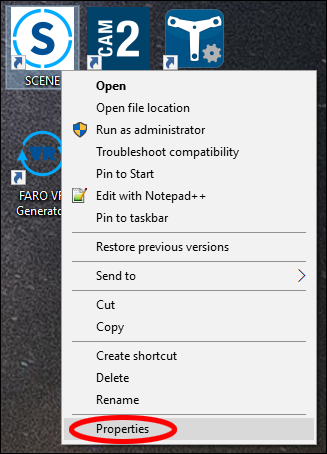
- Click the Compatibility tab in the SCENE Properties window.
- Check the Override high DPI scaling behavior box.
- In the dropdown menu, select System.
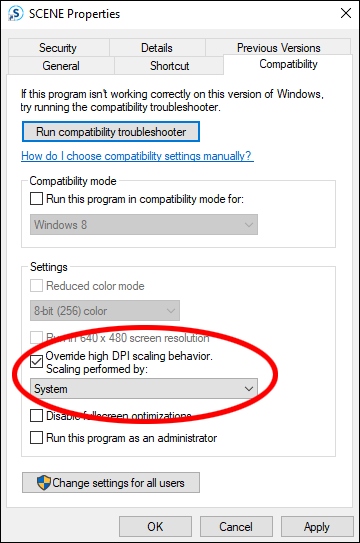
- Click Apply.

