Side-By-Side Configuration Error When Launching BuildIT
Behavior
A side-by-side configuration error pops up when attempting to launch BuildIT. This typically occurs on older computers (usually Windows 7) where Windows has not been updated recently.
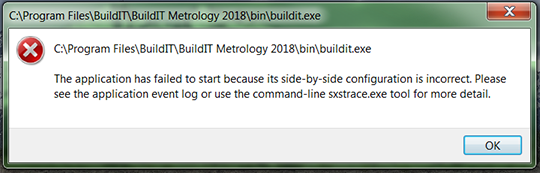
Solution
A missing Microsoft Visual C++ redistributable needs to be installed.
- Navigate to the following link to download the redistributable: https://www.microsoft.com/en-us/download/confirmation.aspx?id=26347. The 32-bit version of the installer may download automatically, however this is not the one you want.
- Click the link to download manually as shown below.

- On the next screen, choose the 64-bit version as shown.

- Run the installer vcredist_x64.exe and then attempt to launch BuildIT again.
Note: If the above clears the side-by-side configuration error only to be replaced by another different error, this usually indicates that Windows is too out-of-date to work with the software. Windows Update must be run in this case to continue.

