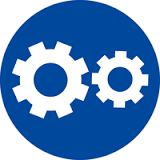Replace or Upgrade Your Software License Dongle or Portlock
Overview
Dongles are physical USB devices that look like memory sticks. You insert the dongle into a USB port on your computer before you run FARO software so that the software can automatically detect the license key. A dongle can be used with more than one computer by moving it from one computer to another. Dongles are also called portlocks, hard locks, hard keys, HKs, HLs, USB dongles, or USB license sticks.
It is important to note that the dongle represents the purchase of your software, so care should be taken to make sure it is always secured and protected. Many customers will tether the dongle to the computer or workstation to prevent loss or theft.
If your dongle/portlock has been misplaced, damaged, stolen, is defective, or you would want to upgrade from a serial to a USB dongle, we can send you a replacement dongle. To get a replacement, send your regional Support Agent documentation that describes what happened. The documentation must include the items listed in this article. By taking care to provide complete documentation we can process your request quicker and you can get the replacement faster.
Note: Replacement dongles/portlocks for “Legacy” products are not available, for these products a software upgrade purchase will be required. Contact your regional Support Agent for more information.
Details
Include these things in the documentation you send to the Support Agent. Click here for the list of regional Support Agent contacts and hours of availability.
- A letter on corporate letter head that includes your company name, billing and shipping address, phone number, email address, and your signature.
- A description of what happened to your dongle and what you need.
- For stolen or misplaced dongles (where you no longer have the dongle in your possession)
- State what happened to the dongle.
- If you have one, attach a copy of a police report or insurance claim.
- Include this sentence in the letter, "If the stolen or misplaced dongle(s) are recovered, we will return them to FARO."
- For damaged or defective dongles, or if you want an upgrade (where you still have the dongle)
- State what happened to the dongle.
- Include the dongle serial number.
- Request an RMA so you can return the old dongle to FARO and get a reduced price for the replacement.
- For stolen or misplaced dongles (where you no longer have the dongle in your possession)
Method of Payment
FARO can accept a purchase orders, checks, credit cards, or money transfers. Click here to download instructions about how to submit your payment method. See Section 2 for details. If you use a credit card or a money transfer, your regional Support Agent can take your credit card or bank information over the phone. For replacement/upgrade pricing, contact your regional Support Agent.
Shipping
Unless you stipulate otherwise, the standard shipping method within United States is two-day air. Standard shipping in your specific region may vary. Your regional Support Agent can advise you about shipping.
- For stolen or misplaced dongles: After receiving payment, we will ship the replacement dongle.
- For damaged or defective dongles, or for upgrades to USB dongles: After receiving payment and you have provided the tracking information for the return dongle, we will ship the replacement dongle.