Android App for the Vantage S and E Laser Tracker
Overview
The FARO® RemoteControls App enables Android mobile devices to connect wirelessly to the FARO® VantageS or VantageE Laser Tracker. Using the App, you can perform operational checks and compensation from your mobile device, freeing you from your laptop or computer. You can schedule a time to power on the Tracker, allowing it to warm up before you take measurements and eliminating your wait time.
Screenshots
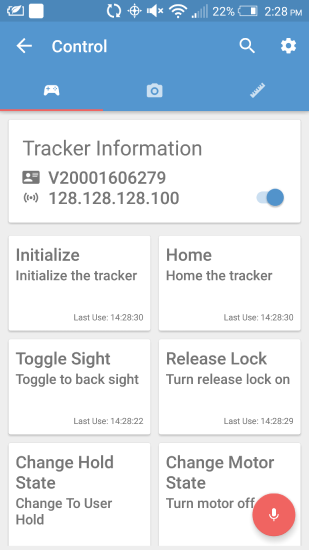
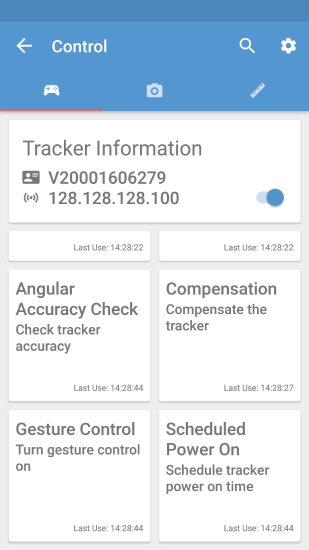
Download
The RemoteControls App is available for download in the Google Play store. Click here to be directed to the download page, or simply from your Android device navigate to the Google Play Store. From there search for FARO RemoteControls. Click the App titled FARO RemoteControls with the FARO logo as the App icon, then click Install.
See Also
- Connecting the FARO RemoteControls App to CAM2
- Software Download of FARO Utilities for the Laser Tracker
- Technical Specification Sheet for the Vantage S and E Laser Tracker
- User Manual for the Vantage S and E Laser Tracker
- Accessories Manual for the Laser Tracker
Keywords:
app, tracker, android
